Droid4x is an android emulator which is a very useful software for Winodws and Mac users. With Droid4x Android Emulator you can play any android game and can use any android app on your personal computer. In this article, we will tell you how to install and configure Droid4x on your computer.
Main features of Droid4x offline installer:
- Droid4x is the latest Android emulator that has come up with all the best features.
- Droid4x allows users to play with the keyboard and the user can customize the keyboard settings.
- You can use the joystick to play Android on your computer.
- You can control the emulator through your Android/iOS mobile device.
- You can record/take a picture of the screen and share this file to social media sites.
- Droid4x is the latest android emulator, released only not so long ago, but the number of users is increasing day by day.
- Difference between Droid4x Online Installer and Droid4x Offline Installer
- Setting up and installing Droid4X can take place online or offline.
Installing Droid4x Online:
You can download the software from the official website directly, but this file is not complete. From the official website, you can simply download the 8.32mb configuration file, when you run it, you need to download additional features over 200MB files from the Internet.
For this process, you need a very good internet connection, and if the connection fails during the download process, you need to run the file again to install the software. If you have a weak internet connection, the above process will definitely annoy you, follow the offline installation method below to install the software without any error.
Installing Droid4x Offline:
In this process, we download the complete installation file to our computer and then we start the installation process. When you have a complete setup file, you won't encounter any errors while installing the software.
So, follow the below steps to install software using Droid4x Offline Installer. Koplayer Download and Nox App Player are alternative Droid4x Andorid Emulators.
- Download Droid4x offline installer for PC Windows 10/8.1/8/7/xp Laptops, Mac.
- Download the 23oMB installation file to your computer.
- Now click on the downloaded file to start the installation process. Just click "Next" to complete the software installation.
- After clicking on finish function, Droid4x android emulator will open on your windows 10/8.1/8/7/xp computer.
That's all you need to do to download and install the Droid4x offline installer on your Windows computer. Now enjoy playing all android games and use all useful apps on your windows and mac computers. Setting up the Droid4X emulator also takes a little time and is easy to figure out.
You need to specify the application language, window mode, and other options.
 Android-Emulators
Android-Emulators

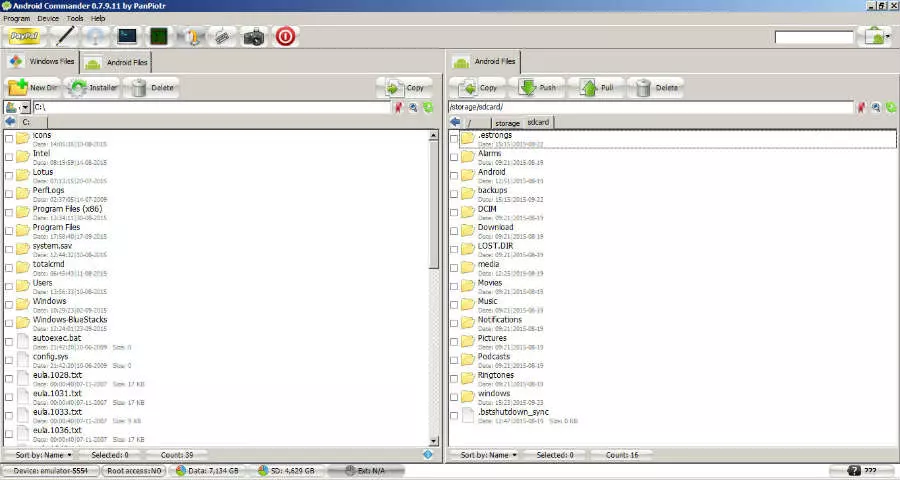



 AMIDuOS
AMIDuOS
 Troubleshooting Droid4X
Troubleshooting Droid4X
 Droid4X
Droid4X
 YouWave
YouWave
 Andy
Andy