AMIDuOS — this is the new Android emulator made by the developers from United States. American Megatrends Company equipped their product with advanced features. The new product makes it possible to run Android on computers that run on Windows.
AMIDuOS has a full screen mode, if you run a game or application in this mode, you will not notice any difference from running it on an Android mobile device. AMIDuOS Android emulator by American developers allows using your computer for launching programs that were developed for Android OS. While using this emulator you can easily share files of different formats between your computer and a mobile device. For such cases there are common folders.
Settings are made by a few clicks. For example, just pressing a left mouse button you can activate a root (superuser), change a screen resolution or redistribute free RAM that is left.
Features of AMIDuOS:
- Quick setup of any applications from Play Market, Gmail and Google+.
- High performance
- You need only 2Gb of free space on you hard drive for correct running.
- Lack of any limitations.
- Takes a little space on your hard disc.
- Does not slow down your PC.
- Compatible with all new versions of Windows.
Disadvantages of AMIDuOS:
- Absence of installed applications list.
- Emulator is based on an outdated version of Android 4.2.2.
- You need at least 3 Gb of RAM on your computer for correct working.
- The only compatible processor is Intel x86 CPU.
- Providence of Open GL 3.0 technology (or newer versions).
- While installing the emulator you are to have the rights of administrator and an active internet connection.
Download AMIDuOS Android Emulator Last Version x64 2.0.8.8511 (226.73 MB)
 Android-Emulators
Android-Emulators

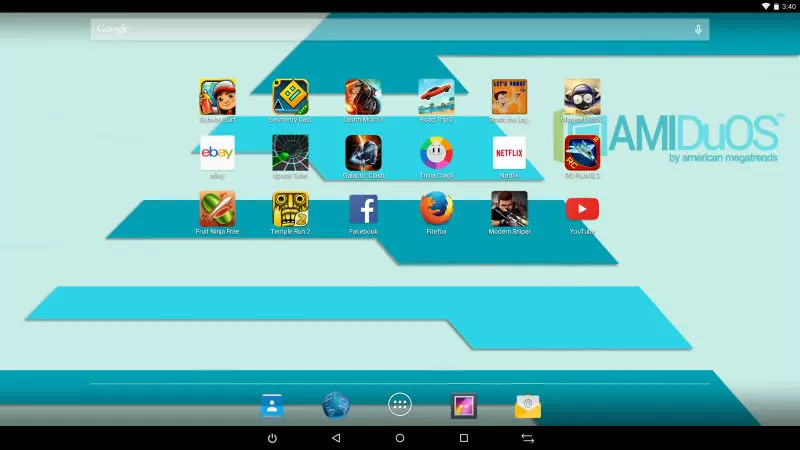
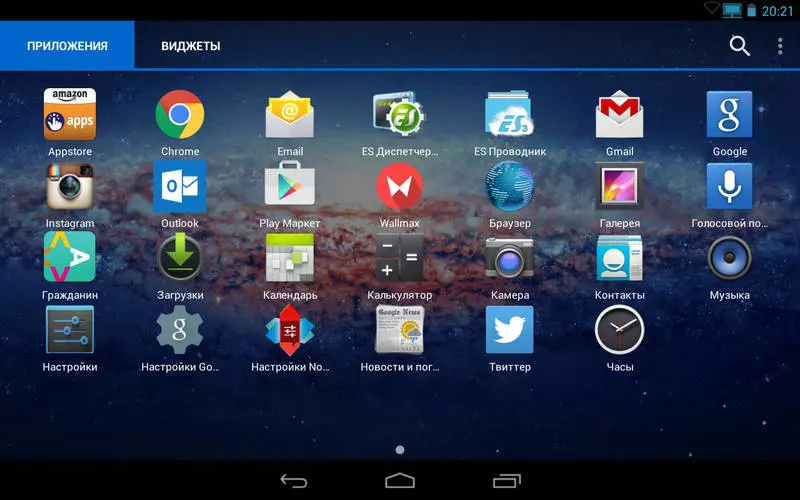


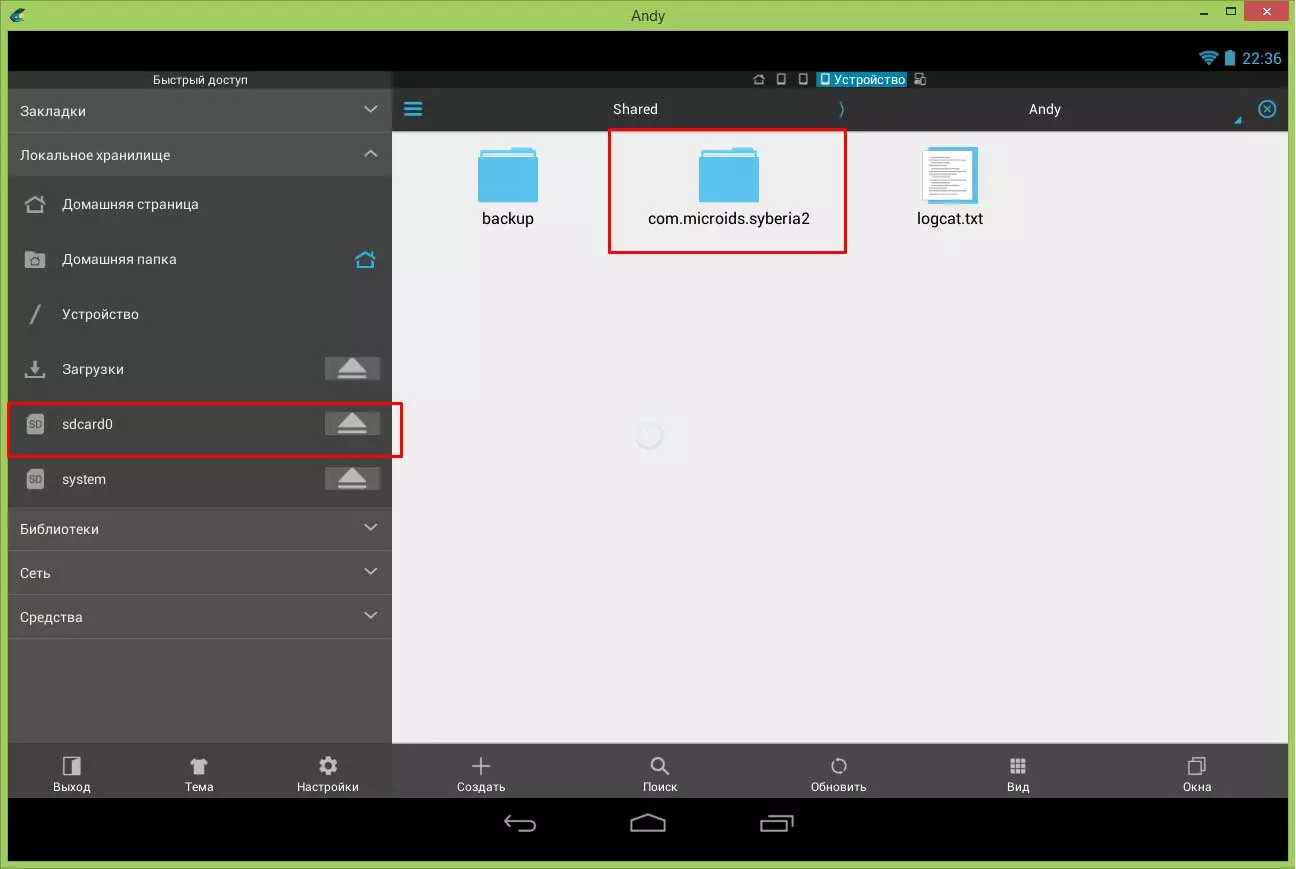

 AMIDuOS
AMIDuOS
 Troubleshooting Droid4X
Troubleshooting Droid4X
 Droid4X
Droid4X
 YouWave
YouWave
 Andy
Andy