BlueStacks — is a real present fro those who want to run Android applications on PC. It happens very often that characteristics of a mobile device (smartphone or tablet) do not allow running an application at all, or it may work too slow and incorrect, which does not allow using all the features of a program fully.
BlueStacks Android emulator stands out with a very high performance. With its help you may run applications developed for Android OS on your computer (Windows or MacOS). BlueStacks is distributed for free. Its main advantage is the ability to synchronize a computer with a mobile gadget. That’s how you will be able to run favorite applications on a PC, a smartphone and a tablet.
Note, such synchronization of BlueStack emulator allows making calls and sending SMS-messages. It functions freely with any operating system by Windows and Mac. To make it work on your computer you have to download the program and start the installation. It will take a minimum of time. After that, emulator will be ready to be launched.
Features of BlueStacks:
- English and many language is available
- Possibility of synchronization with mobile gadgets
- Easy to understand interface
- Preset applications that make the emulator more productive
- Possibility of downloading from Google Play
- Loading of applications from PC
- The only limitation of installing games and programs is your PC's free memory
- Full screen regime
- BlueStacks users may get root-rights
- Fully free
Disadvantages of BlueStacks:
- High system requirements for 3D games emulating
 Android-Emulators
Android-Emulators
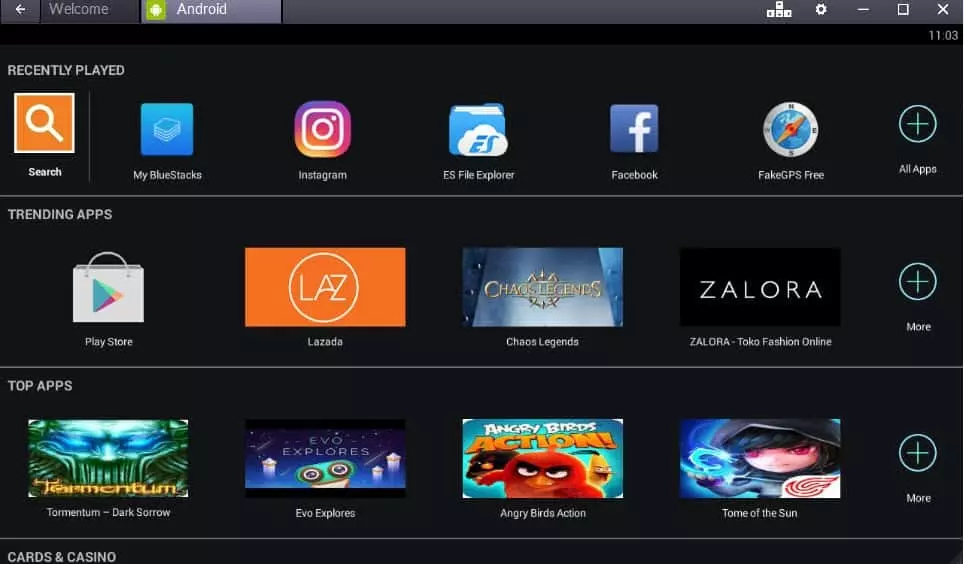

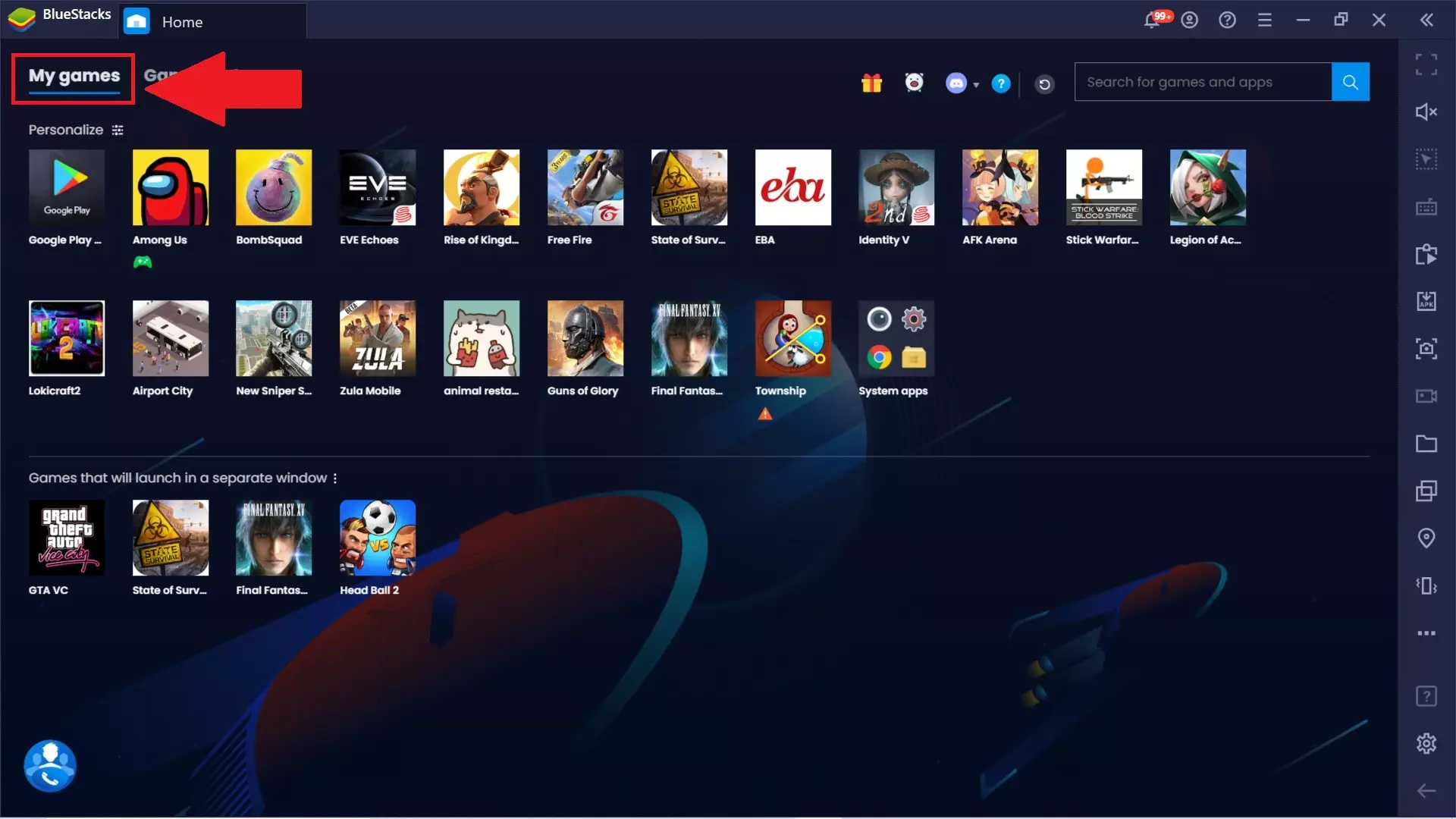
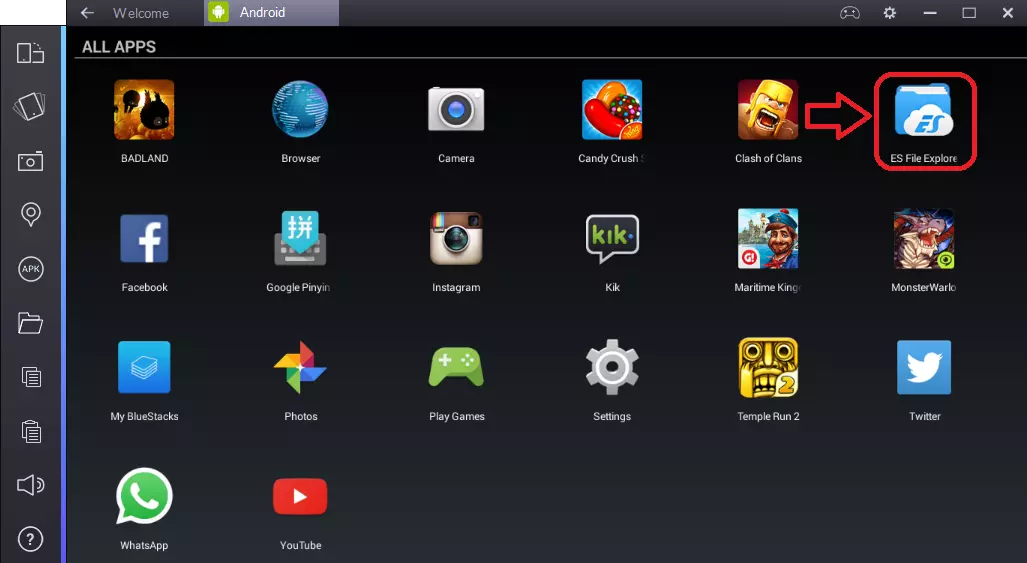

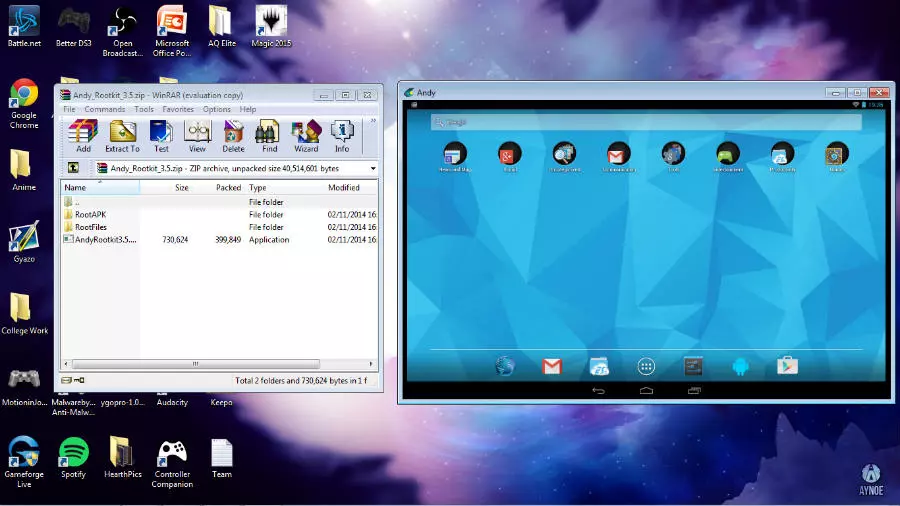
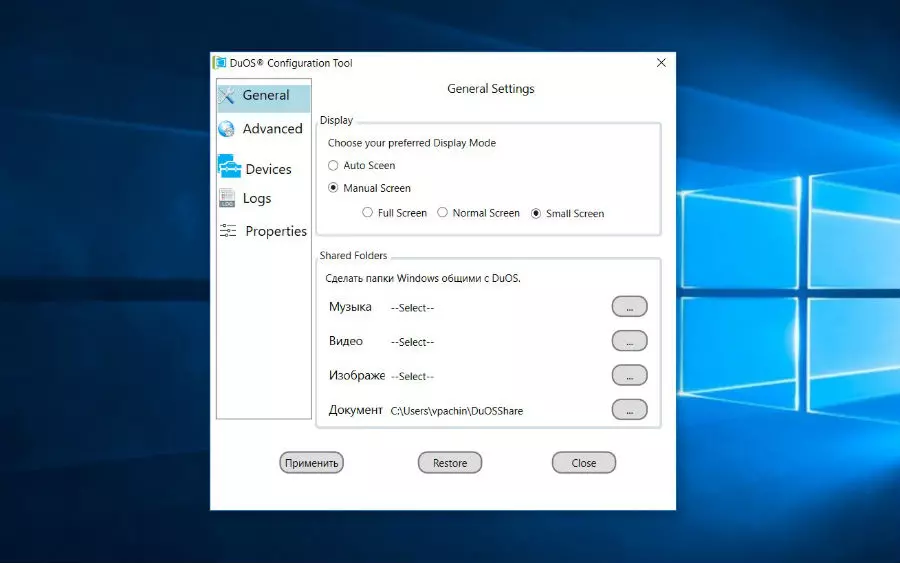


 AMIDuOS
AMIDuOS
 Troubleshooting Droid4X
Troubleshooting Droid4X
 Droid4X
Droid4X
 Andy
Andy
 YouWave
YouWave