Droid4X is the best Android gaming emulator you can use on your Windows PC, offering you the speed and performance needed to play 3D games. It provides the best performance and user interface that will make you feel like you are using Android apps for gaming on Android smartphones and tablets. You can experience the same performance as on an Android device, without any glitches.
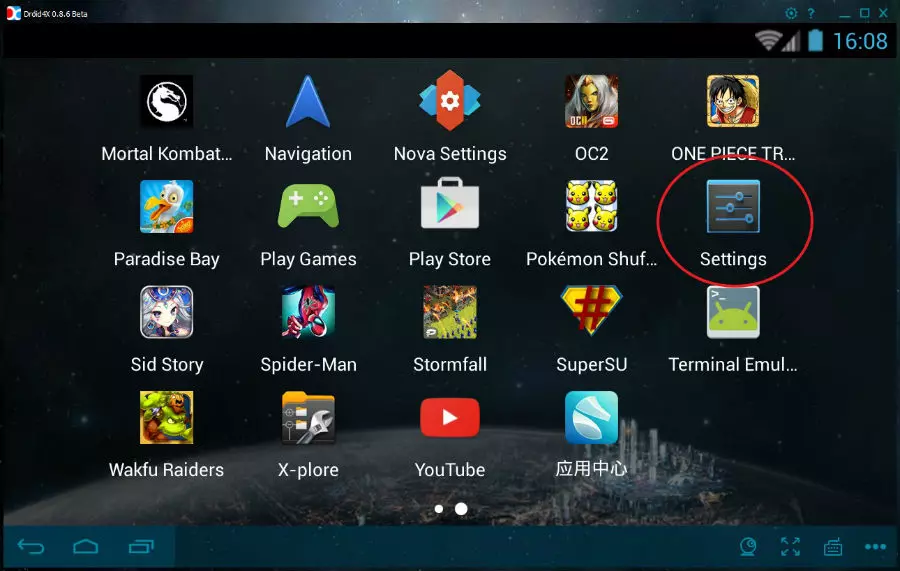
Despite all the advancement of this emulator, users have errors. Some bugs have been fixed in the process of releasing new updates (below we list which updates have been revised and which bugs have been fixed), but collecting others requires some work yourself. We'll talk about this.
Droid4X problems
We have prepared a list of common problems that a user may encounter, as well as described their solutions.
How to reset password in Droid4X?
You can reset your password like this: download Droid4X password reset, run. A window with a code will appear in front of you, wait, add a script, which you can then hide the window. During the procedure, the emulator should be running. After the procedure, restart Droid4X.
Data backup in Droid4X
We remind you that this emulator works with VirtualBox, so for the backup site, go to C:\Program Files\Droid4X\VirtualBox VMs\droid4x and pay attention to the files roid4x-disk1.vmdk and droid4x-disk2.vmdk. Just copy these files to a convenient folder. Ready!
 Android-Emulators
Android-Emulators

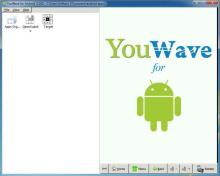


 AMIDuOS
AMIDuOS
 Troubleshooting Droid4X
Troubleshooting Droid4X
 The Best Messengers for Android by Country
The Best Messengers for Android by Country
 Droid4X settings, features and problems
Droid4X settings, features and problems
 Andy
Andy