The Andy simulator is very popular as it allows working with Android applications on a PC, laptop, and other devices. It provides many benefits and advantages, but there are also bugs. For example, the "Unable to load R3 module" error concerns every third user who installed the emulator on a computer with the Windows 7 operating system.
Here is what the "Unable to load R3 module" error looks like:

The Andy simulator is very popular because it allows working with Android applications on a PC, laptop, and other devices. It provides many benefits, has enough advantages, but there are also bugs. For example, the Unable to load R3 module error worries every third user who installed the emulator on a computer with the Windows 7 operating system.
This is what the Unable to load R3 module error looks like:
As soon as the developers learned about this bug, they immediately posted a solution on the official page of the social network Facebook. The support team recommends downloading and installing the appropriate updates for the operating system.
What updates do you need to download?
The Unable to load R3 module error should go away if you install the following updates:
- Service Pack 1 for Windows 7
- KB3033890
- KB3033929
The most voluminous download is the Service Pack 1 for Windows 7. The package takes up approximately 2GB of space on the hard drive.
How to install updates for Windows 7?
In Windows 7, the best way to access the Windows Update Center is through the Control Panel. Here, the Windows Update Center is included as an applet on the control panel, which includes configuration settings, update history, and more. Just open the Control Panel, and then click on the Windows Update Center.
Click Check for Updates to check for new, removed updates. Installation sometimes happens automatically or with the "Install Updates" button, depending on which version of Windows you are using and how Windows Update is configured.
Another way to fix the error
If you have installed all the above downloads but the Unable to load R3 module error still persists, you can resolve it by changing the Andy simulator protocol. To do this, right-click on the emulator icon in the taskbar at the bottom right and select Set Andy Protocol from the options that appear. You will see a warning that it is not recommended to change this setting because all progress in apps (including games) will be lost.
This warning does not scare us since we have not worked with the emulator yet, so we confidently click on the confirmation. By default, the protocol is set to pipe. Change it to tcp: and click OK. In the warning window that appears, click on the confirmation button.
 Android-Emulators
Android-Emulators

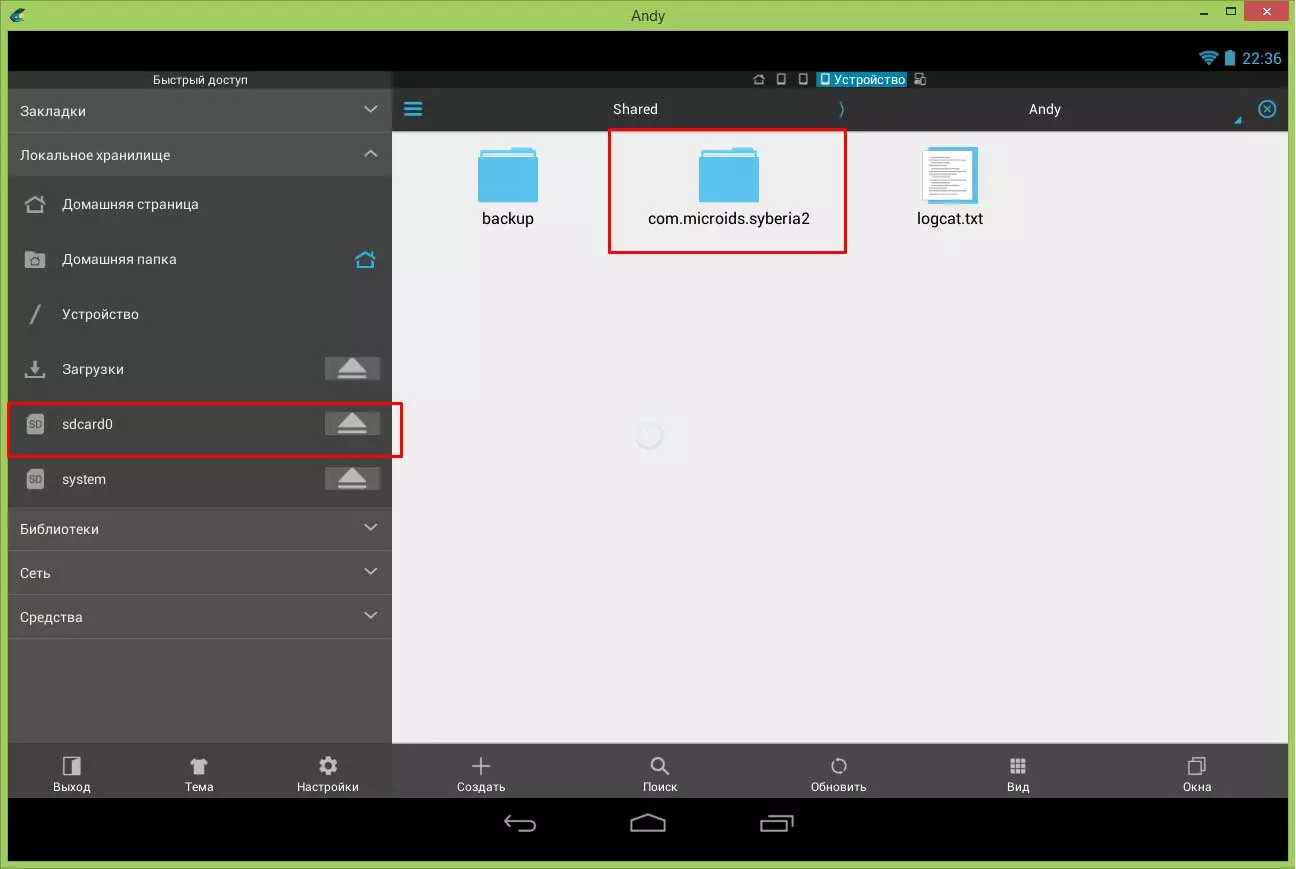
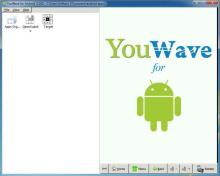

 AMIDuOS
AMIDuOS
 Troubleshooting Droid4X
Troubleshooting Droid4X
 Droid4X
Droid4X
 YouWave
YouWave
 Andy
Andy