Nox App Player — is a new product developed by Chinese specialists, which is characterized by a high performance. This tool allows running applications that were developed for Android OS on computers working under Windows OS
This tool is chosen because of a high effectiveness and low system requirements. There is a number of preset tools and various parameters for emulator's optimization and personalization. Settings do not cause any problems. Navigation is intuitively understandable.
The new product works on the platform of Android 4.4.2. That’s why it can boast with a possibility to run and support almost all latest games and programs. For users convenience their setup is done directly from Google Play. Also you may load an apk-file to the special folder of the emulator. It will work after the program reboot.
Touch-screen applications also work perfectly with this emulator. You just have to set up control keys of the game at a desktop PC. A special achievement of the developers is the ability of the program to emulate a shaking of a mobile device successfully. Let's notice that the emulator has a slight similarity with Genymotion.
Features of Nox App Player:
- Quick download and setup.
- Low system requirements.
- Ability of defining a geographical location.
- Control panel is minimizing comfortably.
- Intuitively-understandable interface.
- Supports almost all modern processors.
- Does not impact computer's performance.
- Possibility to make screenshots.
- Various settings for individual personalization of the tool.
- Distributed totally free.
- Emulator is available to change screen orientation in an automatic regime.
 Android-Emulators
Android-Emulators
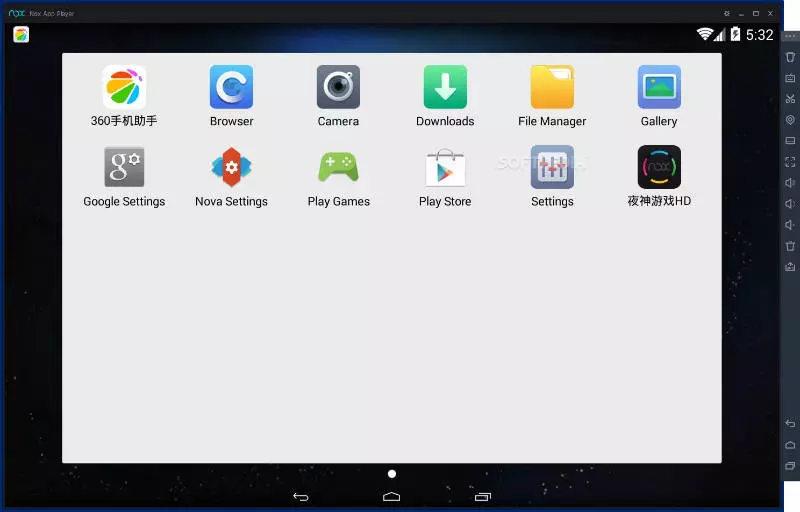

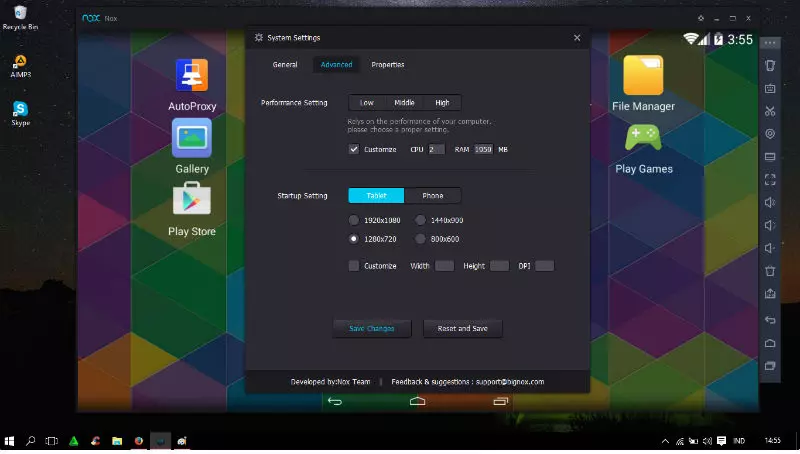

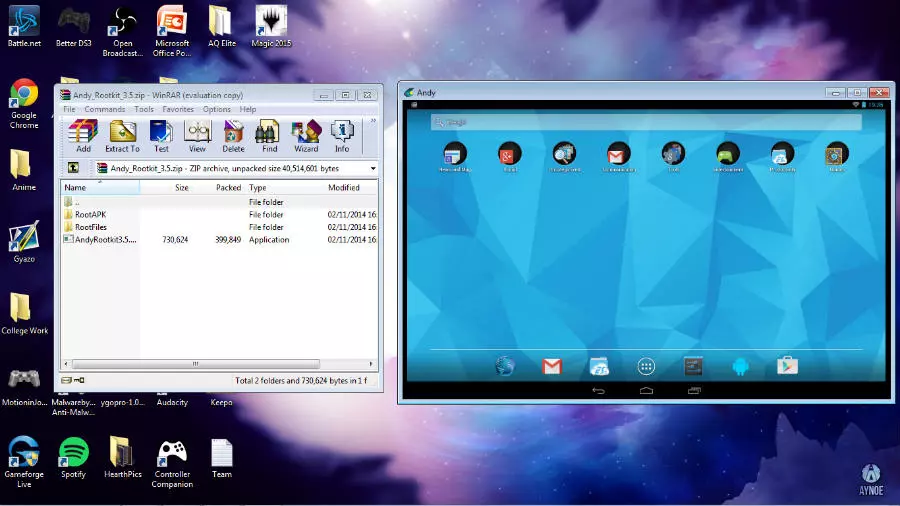


 AMIDuOS
AMIDuOS
 Troubleshooting Droid4X
Troubleshooting Droid4X
 Droid4X
Droid4X
 Andy
Andy
 YouWave
YouWave