Genymotion is one of the best android emulators for PC. It works fast and allows you to check the performance of applications conveniently. Genymotion emulator is an advanced continuation of AndroidVM. It was created for a wide range of users and can be used in a "tandem" with operating systems like Windows, MacOS and Linux.
For a proper performance you are to install VirtualBox to your computer. There are paid and free versions. The first variant has a greater number of features, such as a Multi-touch function for example. It might be especially useful for big companies that are specialized on developing programs for Android OS.
Features of Genymotion:
- Fast Loading
- Instant launch of Android images that have already been configured.
- Emulation of wireless Wi-Fi connection
- Internet emulation based on different technologies
- Full screen regime
- ADB support
- Available for Windows, MAC and Linux
- You are allowed to download applications from Google Play
- Flashlight and camera are also emulated
And this is far not the whole list of features. It should be also mentioned that there are plug-ins for Eclipse. This emulator has the highest performance among all the others. There is Android Studio for those who want to develop application.
In the paid version there is a possibility to change an IMEI of a virtual device. Users may also make a full reset of all settings of a virtual device working on Android OS. For this function there is a Factory Reset option. Before you start, download and install the emulator.
Disadvantages of Genymotion emulator:
- There is no Russian interface
- Voice calls are not emulated
Before you will start emulating Android application on your PC, you are to go through a short registration which will allow you downloading and further installation.
Download from Genymotion
Linux (64bit)
System Requirements:
- Ubuntu 22.04LTS (Jammy Jellyfish) - 64bit only
- Debian 11 (Bullseye) - 64bit only
- Fedora Workstation 36 - 64bit only
- x86_64 CPU, with Intel VT-x/AMD-V/SVM
- Hardware accelerated GPU
VirtualBox 6.1.36
Download genymotion-3.3.1-linux_x64.bin
macOS 12 (Monterey)
System Requirements
- macOS Monterey
- x86_64 CPU
- VirtualBox 6.1.36
Download genymotion-3.3.1.dmg
Windows
System Requirements
- Microsoft Windows 10 and 11 (64 bit only)
- x86_64 CPU, with Intel VT-x/AMD-V/SVM
- Hardware accelerated GPU
- VirtualBox 6.1.36
Light installer (VirtualBox not included)
Download genymotion-3.3.1.exe
with VirtualBox
Download genymotion-3.3.1-vbox.exe
 Android-Emulators
Android-Emulators
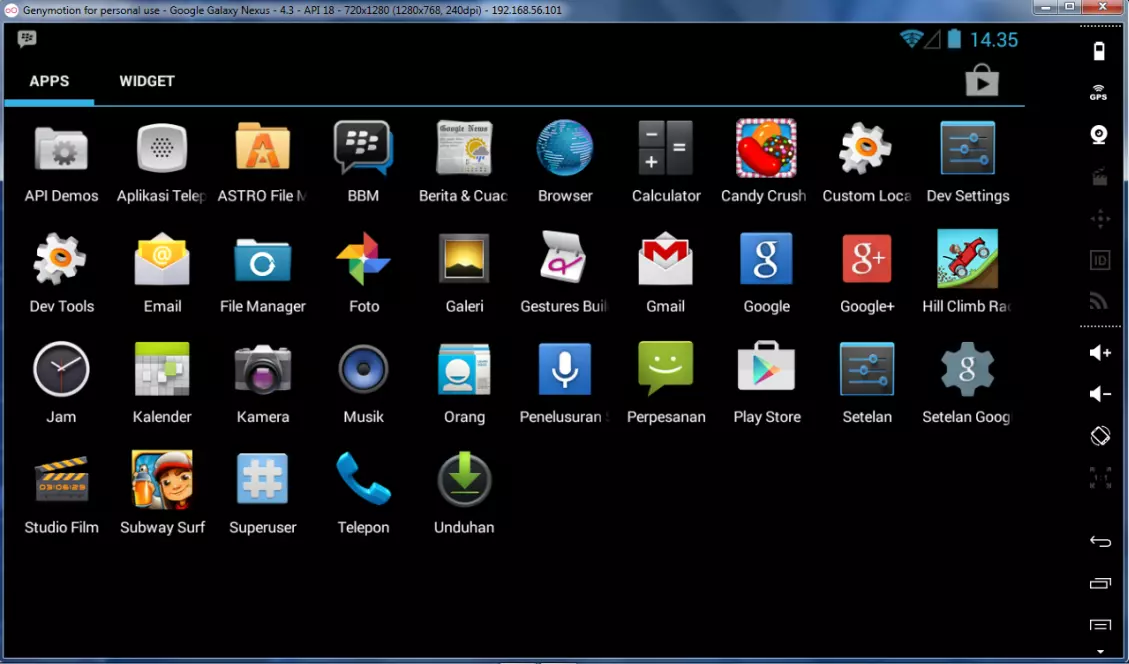
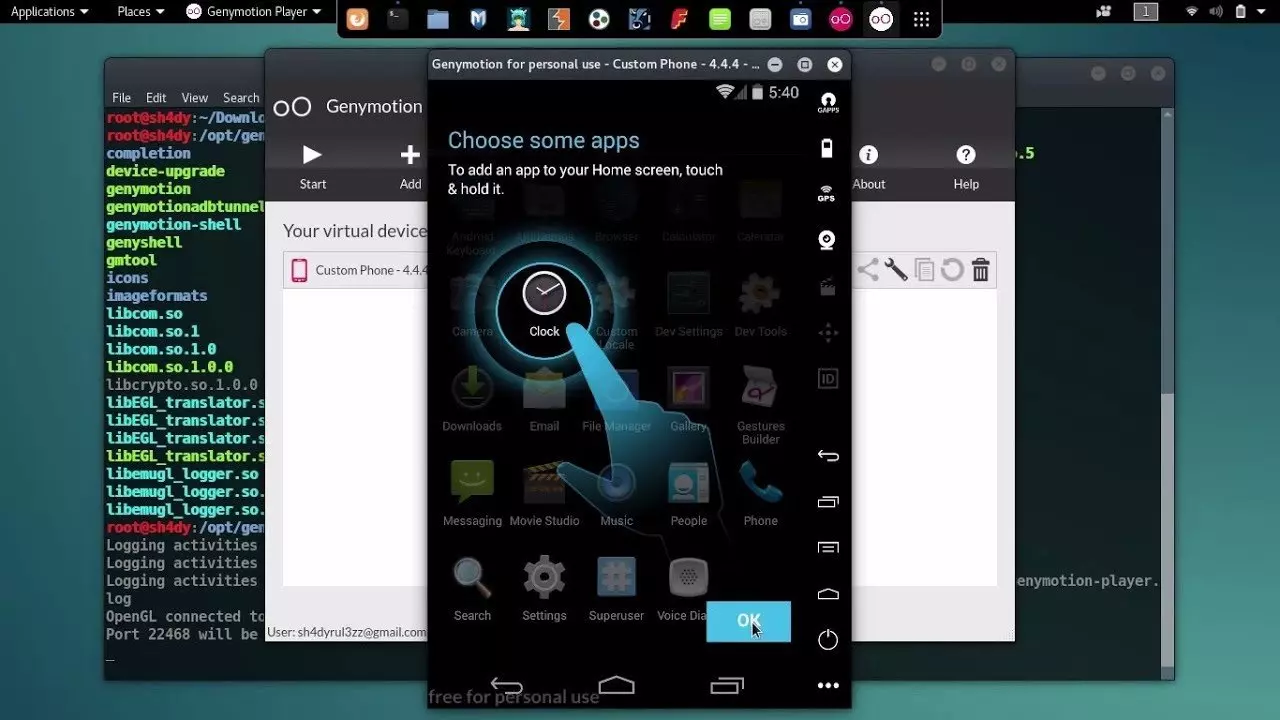
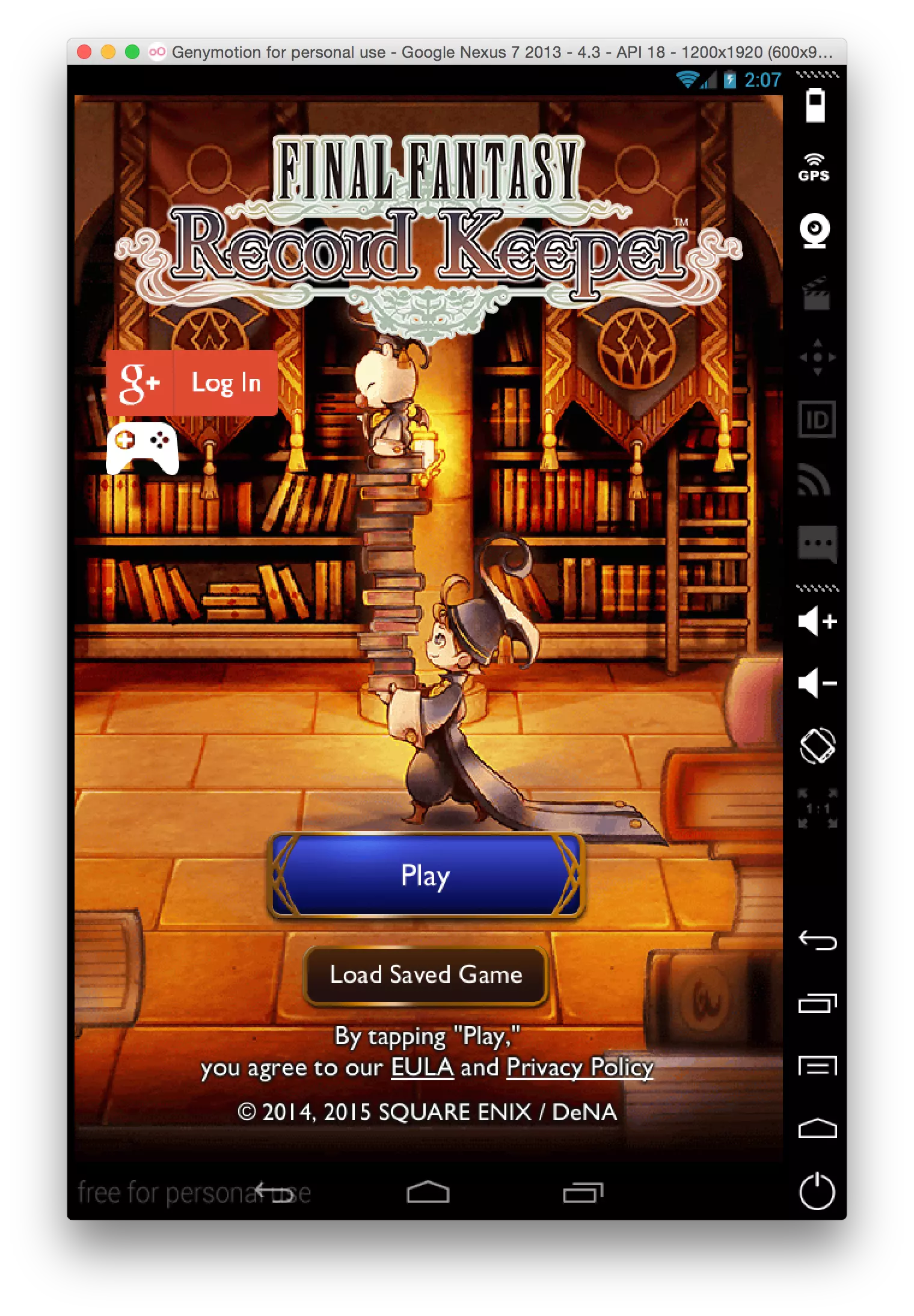



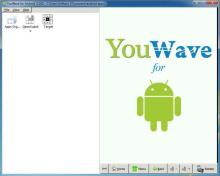
 AMIDuOS
AMIDuOS
 Troubleshooting Droid4X
Troubleshooting Droid4X
 Droid4X
Droid4X
 YouWave
YouWave
 Andy
Andy