Video editor apps for Android offer users the ability to edit and enhance their videos right from their mobile devices. Here are some of the best video editor apps for Android:
-
KineMaster - KineMaster is a full-featured video editor app for Android that offers advanced features such as multiple video layers, blending modes, chroma key, voiceovers, and more. It also has a range of effects, animations, and filters to enhance your videos.
-
PowerDirector - PowerDirector is a powerful video editor app for Android that includes advanced features such as video stabilization, slow-motion effects, and voiceovers. It also offers a range of effects and filters to enhance your videos, as well as the ability to add text and music.
-
FilmoraGo - FilmoraGo is a user-friendly video editor app that allows you to trim, crop, and add text and music to your videos. It also has a range of filters and effects to enhance your videos.
-
Adobe Premiere Rush - Adobe Premiere Rush is a video editor app for Android that includes advanced features such as color correction and audio editing. It also includes a range of templates and presets to make video editing quick and easy.
-
InShot - InShot is a popular video editor app that allows you to trim, merge, and add music and text to your videos. It also has a range of filters and effects to enhance your videos.
-
Quik - Quik is a free video editor app from GoPro that allows you to automatically trim your videos, add music and transitions, and adjust video speed. It also includes a range of pre-set templates and themes to make video editing quick and easy.
These are just a few of the best video editor apps for Android. Depending on your needs and preferences, there are many other great video editor apps available on the Google Play Store.
YouCut - Video Editor & Maker

YouCut - Video Editor & Maker is a mobile application that allows users to edit their videos easily and quickly. Developed by InShot Inc., YouCut has become a popular choice among users who want to create and edit their own videos for social media platforms such as YouTube, Instagram, Facebook, and TikTok.
One of the most significant advantages of YouCut is its simplicity. The app is straightforward to use, and even beginners can edit their videos with ease. The interface is clean and intuitive, allowing users to navigate easily between different tools and features. YouCut also offers a range of video editing options, including trimming, cutting, merging, and adjusting the video speed. You can also add music, text, and filters to your videos, making them more dynamic and engaging.
Another great feature of YouCut is its ability to handle high-quality videos without compromising on the output quality. The app supports resolutions of up to 4K, and you can export your videos in various formats such as MP4, MOV, and GIF. YouCut also allows users to compress their videos without losing quality, making it an excellent choice for those who want to share their videos on social media platforms without compromising on the video's quality.
YouCut - Video Editor & Maker is an excellent tool for those who want to edit their videos quickly and efficiently. Its user-friendly interface, range of editing options, and support for high-quality videos make it an ideal choice for content creators and social media enthusiasts alike.
Video Editor & Maker - InShot

Video Editor & Maker - InShot is a powerful and easy-to-use mobile application for editing videos and creating high-quality content. Developed by InShot Inc., the app has become one of the most popular video editing tools on both Android and iOS platforms.
InShot's user-friendly interface makes it easy for anyone to create professional-looking videos with just a few taps. The app offers a variety of editing tools, including trimming, cutting, merging, and adjusting the video speed. In addition, it provides a range of creative features such as adding music, text, stickers, filters, and effects to make your videos more dynamic and engaging.
One of the standout features of InShot is its support for a wide range of video formats and resolutions. The app can handle videos of up to 4K resolution, which is a significant advantage for those who want to create high-quality content. InShot also provides an aspect ratio adjustment tool that allows users to resize their videos to fit various social media platforms, including Instagram, YouTube, and TikTok.
Another great feature of InShot is its ability to edit and enhance photos. The app offers various editing tools, such as crop, adjust brightness, contrast, and saturation, and add text and stickers to images. This feature is especially useful for those who want to create a slideshow or a video using their photos.
Video Editor & Maker - InShot is an excellent video editing app for content creators, social media enthusiasts, and anyone who wants to create high-quality videos quickly and efficiently. Its user-friendly interface, wide range of editing tools, and support for various video formats and resolutions make it an ideal choice for those who want to take their video editing skills to the next level.
CapCut - Video Editor
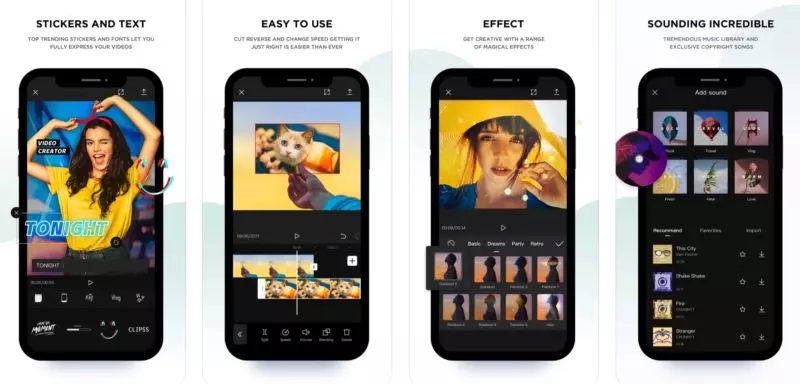
CapCut is a popular mobile video editing application developed by Bytedance, the company behind TikTok. The app is known for its easy-to-use interface, advanced editing tools, and various creative features that allow users to create high-quality videos for their social media platforms.
One of the standout features of CapCut is its powerful video editing tools. The app allows users to trim, cut, merge, and adjust the speed of their videos. Additionally, it offers a range of creative features, such as adding music, text, stickers, filters, and effects to make your videos more engaging and dynamic. CapCut also provides an impressive collection of pre-set templates that can be used to create eye-catching videos quickly.
CapCut also has advanced editing tools, such as keyframe animations, which allow users to create complex effects and transitions between clips. It also supports a wide range of video formats and resolutions, including 4K, making it an ideal choice for content creators who want to create high-quality videos for their social media platforms.
Another great feature of CapCut is its easy-to-use interface. The app is designed to be user-friendly and intuitive, making it easy for beginners to edit their videos with minimal guidance. The app is also available in several languages, including English, Spanish, and Chinese, making it accessible to a global audience.
Overall, CapCut is an excellent video editing app for content creators who want to create high-quality videos quickly and efficiently. Its advanced editing tools, creative features, and user-friendly interface make it a popular choice among users who want to create engaging content for their social media platforms.
Video Maker - Video.guru
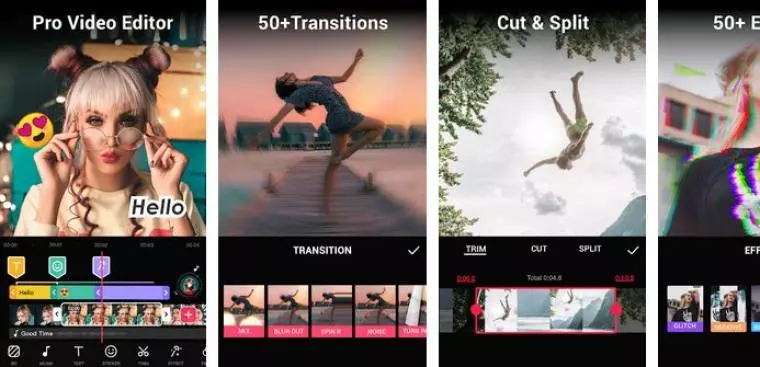
Video Maker - Video.guru is a popular mobile video editing application that allows users to create high-quality videos with ease. Developed by InShot Inc., the app offers a range of features and tools that make video editing accessible to anyone, regardless of their skill level.
One of the most significant advantages of Video Maker - Video.guru is its simplicity. The app is designed to be user-friendly and intuitive, making it easy for anyone to edit their videos with ease. The app offers a range of editing tools, including trimming, cutting, merging, and adjusting the video speed. Additionally, Video Maker - Video.guru provides a range of creative features, such as adding music, text, stickers, filters, and effects to make your videos more dynamic and engaging.
Video Maker - Video.guru also supports various video formats and resolutions, making it an ideal choice for content creators who want to create high-quality videos for their social media platforms. The app allows users to export their videos in various formats, including MP4, MOV, and GIF, and supports resolutions of up to 4K.
Another great feature of Video Maker - Video.guru is its ability to handle photos as well. The app offers various editing tools, such as crop, adjust brightness, contrast, and saturation, and add text and stickers to images. This feature is especially useful for those who want to create a slideshow or a video using their photos.
Video Maker - Video.guru is an excellent video editing app for content creators who want to create high-quality videos quickly and efficiently. Its user-friendly interface, range of editing tools, and support for various video formats and resolutions make it an ideal choice for anyone who wants to take their video editing skills to the next level.
Video Editor - Video Effects
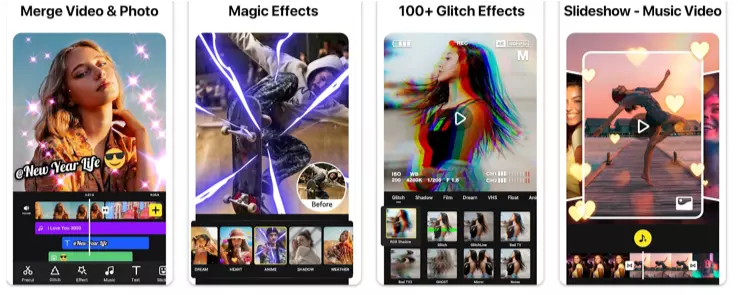
Video Editor - Video Effects is a popular mobile video editing application that allows users to create high-quality videos with a range of special effects. Developed by InShot Inc., the app offers a range of features and tools that make video editing accessible to anyone, regardless of their skill level.
One of the standout features of Video Editor - Video Effects is its ability to add various special effects to videos. The app offers a range of creative features, such as adding music, text, stickers, filters, and effects, to make your videos more dynamic and engaging. The app also offers unique features such as adding fire, explosions, and magic effects to your videos, making it an excellent choice for those who want to create unique and visually appealing videos.
Video Editor - Video Effects also provides a range of standard editing tools, including trimming, cutting, merging, and adjusting the video speed. Additionally, the app offers a variety of aspect ratios to choose from, making it easy to edit and optimize videos for various social media platforms such as Instagram, TikTok, and YouTube.
Another great feature of Video Editor - Video Effects is its ability to handle photos as well. The app offers various editing tools, such as crop, adjust brightness, contrast, and saturation, and add text and stickers to images. This feature is especially useful for those who want to create a slideshow or a video using their photos.
Video Editor - Video Effects is an excellent video editing app for content creators who want to create high-quality videos with unique and visually appealing special effects. Its range of editing tools, special effects, and support for various aspect ratios make it an ideal choice for anyone who wants to create engaging and dynamic videos for their social media platforms.
PowerDirector - Video Editor
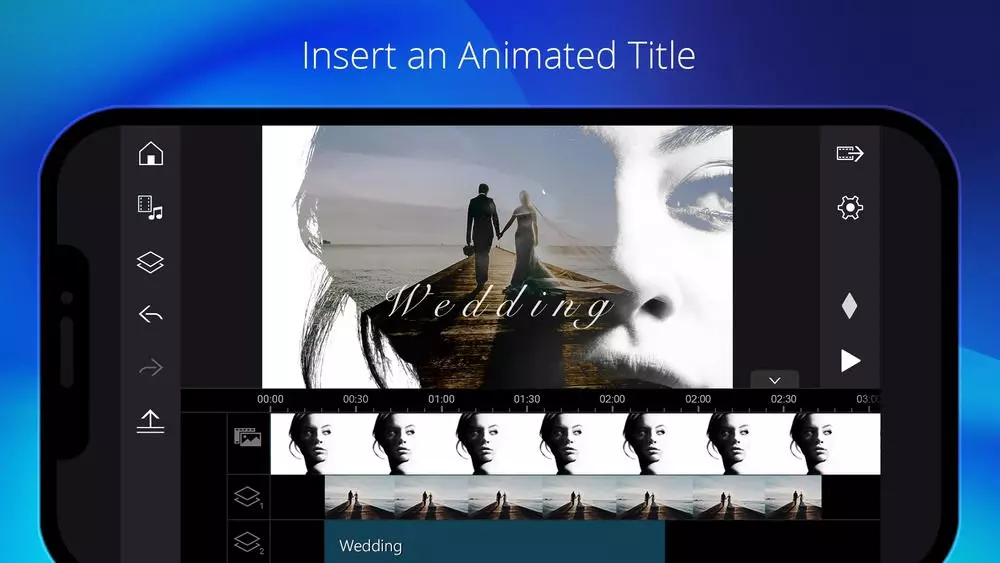
PowerDirector - Video Editor is a professional mobile video editing application developed by CyberLink. The app is known for its powerful editing tools, intuitive interface, and advanced features, making it an ideal choice for content creators who want to create high-quality videos for their social media platforms.
One of the standout features of PowerDirector is its advanced editing tools. The app allows users to edit their videos with precision, including trimming, cutting, merging, and adjusting the video speed. Additionally, it offers a range of creative features, such as adding music, text, stickers, filters, and effects, to make your videos more dynamic and engaging.
PowerDirector also offers advanced features such as chroma key, allowing users to replace backgrounds in their videos, and video stabilizer, which stabilizes shaky footage. These features make it an ideal choice for those who want to create professional-looking videos.
Another great feature of PowerDirector is its easy-to-use interface. The app is designed to be user-friendly and intuitive, making it easy for beginners to edit their videos with minimal guidance. The app also provides a range of pre-set templates that can be used to create eye-catching videos quickly.
PowerDirector supports a wide range of video formats and resolutions, including 4K, making it an ideal choice for content creators who want to create high-quality videos for their social media platforms. Additionally, the app allows users to export their videos in various formats, including MP4, MOV, and GIF.
PowerDirector - Video Editor is an excellent video editing app for content creators who want to create high-quality videos with advanced editing tools and features. Its user-friendly interface, range of editing tools, and support for various video formats and resolutions make it an ideal choice for anyone who wants to take their video editing skills to the next level.
Splice - Video Editor & Maker
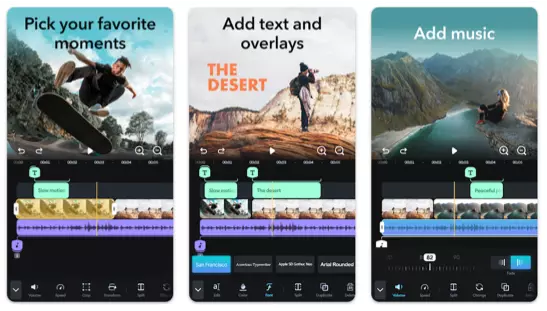
Splice - Video Editor & Maker is a mobile video editing application developed by GoPro, known for its advanced video editing tools and features. The app is designed for content creators who want to create professional-looking videos on their mobile devices.
One of the standout features of Splice is its advanced editing tools. The app allows users to edit their videos with precision, including trimming, cutting, merging, and adjusting the video speed. Additionally, it offers a range of creative features, such as adding music, text, stickers, filters, and effects, to make your videos more dynamic and engaging.
Splice also offers a range of pre-set video templates that can be used to create videos quickly. These templates can be customized with your own images and videos, making it easy to create unique and visually appealing videos.
Another great feature of Splice is its audio editing tools. The app allows users to add music to their videos and adjust the volume, fade in and out, and even sync it with the video. Additionally, the app offers a range of sound effects that can be used to enhance your videos.
Splice also supports a wide range of video resolutions, including 4K, making it an ideal choice for content creators who want to create high-quality videos for their social media platforms. The app allows users to export their videos in various formats, including MP4, MOV, and GIF.
Splice - Video Editor & Maker is an excellent video editing app for content creators who want to create professional-looking videos with advanced editing tools and features. Its user-friendly interface, range of editing tools, and support for various video resolutions make it an ideal choice for anyone who wants to take their video editing skills to the next level.
KineMaster - Video Editor
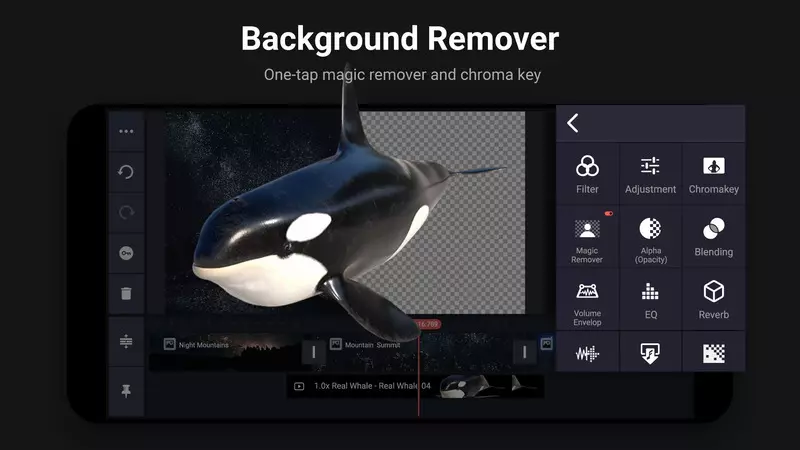
KineMaster is a powerful mobile video editing application developed by KineMaster Corporation. The app is known for its advanced features and user-friendly interface, making it a popular choice for both professional and amateur video creators.
One of the standout features of KineMaster is its wide range of editing tools. The app allows users to trim, cut, and crop their videos with precision, and adjust the video speed as needed. Additionally, it offers a range of creative features such as adding music, voiceovers, text, stickers, filters, and effects, to make your videos more dynamic and engaging.
KineMaster also offers advanced features such as chroma key, allowing users to replace backgrounds in their videos, and video layering, which enables multiple video layers to be overlaid and blended together. These features make it an ideal choice for those who want to create professional-looking videos with advanced editing tools.
Another great feature of KineMaster is its user-friendly interface. The app is designed to be easy to navigate, with all the editing tools and features easily accessible. The app also provides a range of pre-set templates that can be used to create eye-catching videos quickly.
KineMaster supports a wide range of video resolutions, including 4K, making it an ideal choice for content creators who want to create high-quality videos for their social media platforms. Additionally, the app allows users to export their videos in various formats, including MP4, MOV, and GIF.
Overall, KineMaster is an excellent video editing app for content creators who want to create high-quality videos with advanced editing tools and features. Its user-friendly interface, range of editing tools, and support for various video resolutions make it an ideal choice for anyone who wants to take their video editing skills to the next level.
Lightroom Photo & Video Editor

Lightroom Photo & Video Editor is a powerful mobile app developed by Adobe Systems. The app is known for its advanced photo and video editing features, making it a popular choice for both professional and amateur photographers and videographers.
One of the standout features of Lightroom is its advanced photo editing tools. The app allows users to adjust the brightness, contrast, exposure, and other settings of their photos with precision. Additionally, it offers a range of creative features such as adding filters, presets, and effects, to make your photos stand out.
Lightroom also offers advanced features such as selective editing, enabling users to edit specific parts of their photos. The app also allows users to organize their photos into albums, making it easy to find and access them.
Another great feature of Lightroom is its video editing tools. The app allows users to trim, cut, and crop their videos with precision, and adjust the video speed as needed. Additionally, it offers a range of creative features such as adding music, text, and effects, to make your videos more dynamic and engaging.
Lightroom supports a wide range of video resolutions, including 4K, making it an ideal choice for content creators who want to create high-quality videos for their social media platforms. Additionally, the app allows users to export their photos and videos in various formats, including JPEG, PNG, and MP4.
Lightroom Photo & Video Editor is an excellent app for content creators who want to create high-quality photos and videos with advanced editing tools and features. Its user-friendly interface, range of editing tools, and support for various photo and video resolutions make it an ideal choice for anyone who wants to take their photo and video editing skills to the next level.
Video Editor & Maker VideoShow
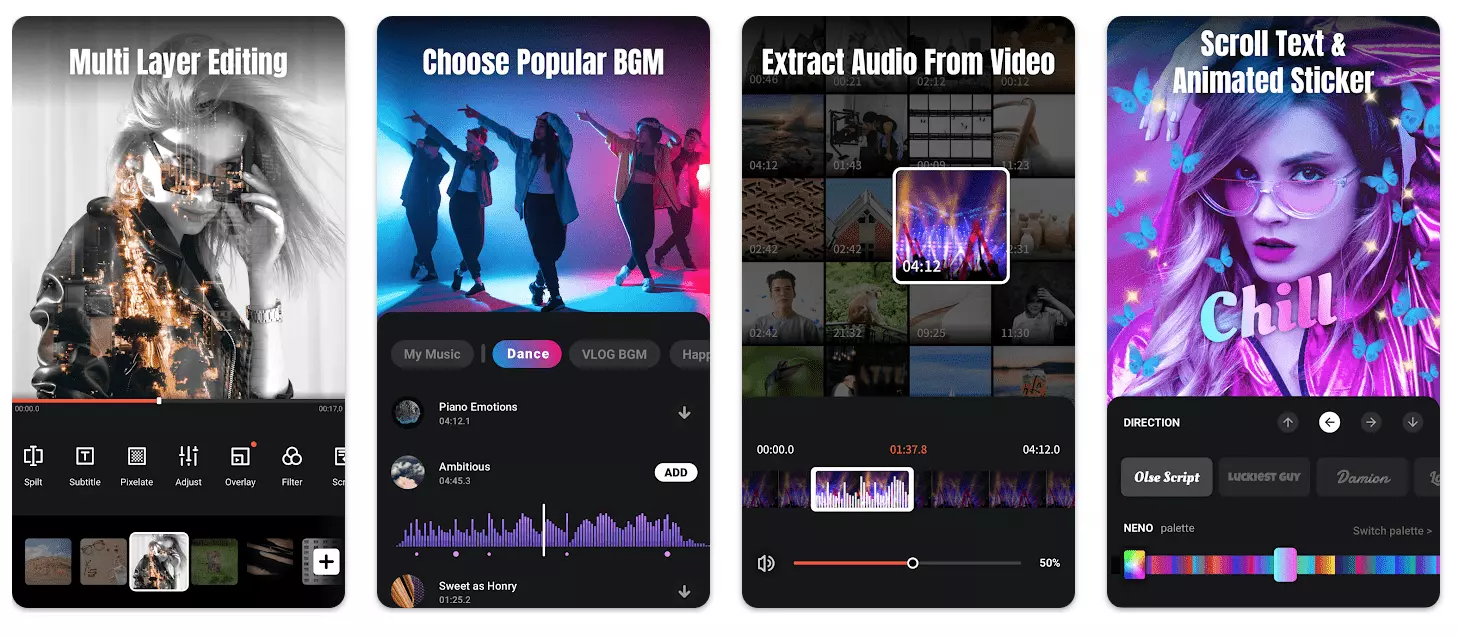
VideoShow is a popular mobile app that allows users to edit and create videos with ease. It is known for its user-friendly interface and a wide range of editing features, making it a popular choice for both amateur and professional video creators.
One of the standout features of VideoShow is its easy-to-use editing tools. The app allows users to trim, cut, and merge videos, and adjust the video speed as needed. Additionally, it offers a range of creative features such as adding music, voiceovers, text, stickers, filters, and effects, to make your videos more engaging.
Another great feature of VideoShow is its user-friendly interface. The app is designed to be easy to navigate, with all the editing tools and features easily accessible. It also provides a range of pre-set templates that can be used to create eye-catching videos quickly.
VideoShow also supports a wide range of video resolutions, including HD and 4K, making it an ideal choice for content creators who want to create high-quality videos for their social media platforms. Additionally, the app allows users to export their videos in various formats, including MP4, MOV, and GIF.
One of the unique features of VideoShow is its integrated video compressor. This feature allows users to compress their videos to reduce the file size without compromising the video quality. This makes it easier to share videos on social media platforms that have strict file size limits.
VideoShow is an excellent app for content creators who want to create high-quality videos with ease. Its user-friendly interface, range of editing tools, support for various video resolutions, and integrated video compressor make it an ideal choice for anyone who wants to create engaging videos quickly and easily.
VN Video Editor Maker VlogNow
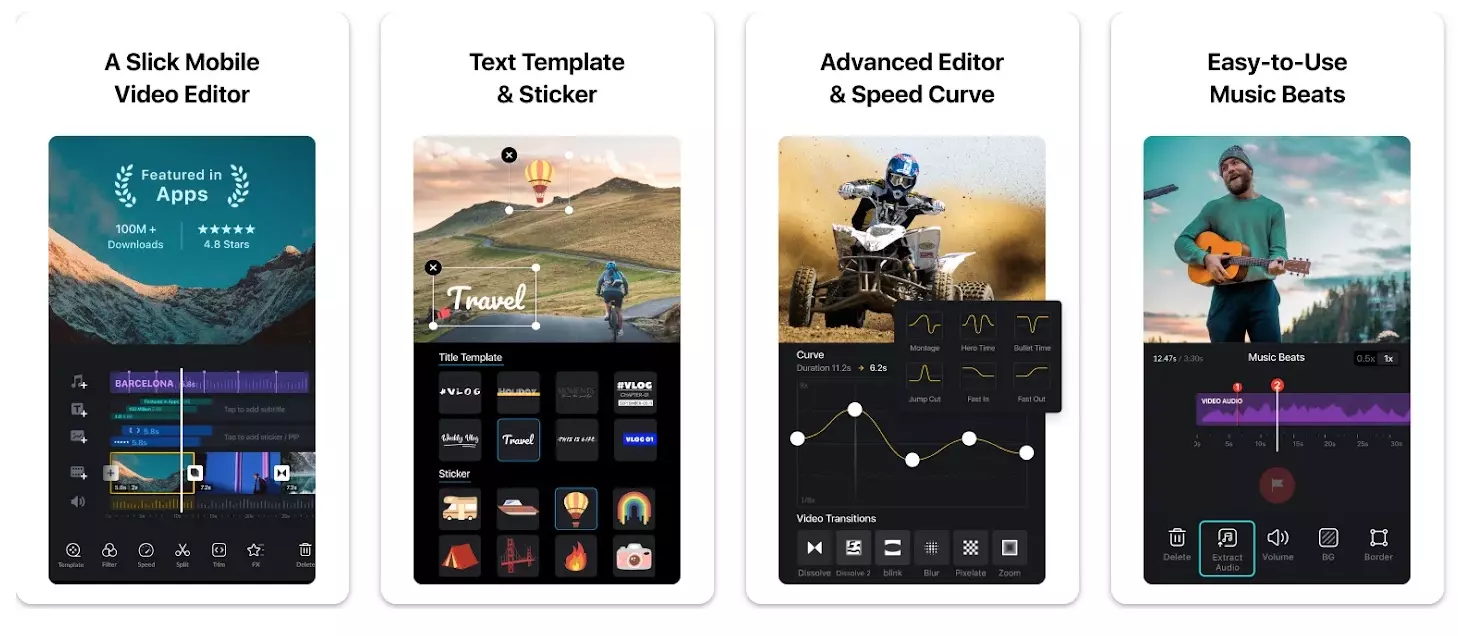
VN Video Editor Maker VlogNow is a popular mobile app designed for content creators who want to create high-quality videos with ease. The app is known for its user-friendly interface and a wide range of advanced editing features, making it a popular choice for both amateur and professional video creators.
One of the standout features of VN Video Editor Maker VlogNow is its advanced editing tools. The app allows users to trim, cut, and merge videos, and adjust the video speed as needed. Additionally, it offers a range of creative features such as adding music, voiceovers, text, stickers, filters, and effects, to make your videos more engaging.
Another great feature of VN Video Editor Maker VlogNow is its user-friendly interface. The app is designed to be easy to navigate, with all the editing tools and features easily accessible. It also provides a range of pre-set templates that can be used to create eye-catching videos quickly.
VN Video Editor Maker VlogNow also offers advanced features such as keyframe animation, enabling users to create animated videos with ease. The app also allows users to add and adjust video layers, giving them complete control over the video editing process.
One of the unique features of VN Video Editor Maker VlogNow is its green screen feature. This feature allows users to replace the background of their videos with any image or video of their choice, making it easier to create professional-looking videos.
VN Video Editor Maker VlogNow is an excellent app for content creators who want to create high-quality videos with ease. Its user-friendly interface, range of editing tools, and advanced features such as keyframe animation and green screen make it an ideal choice for anyone who wants to take their video editing skills to the next level.
GoPro Quik: Video Editor

GoPro Quik: Video Editor is a mobile and desktop app designed to edit and create videos quickly and easily. It is known for its user-friendly interface and a range of editing features that allow users to create stunning videos in minutes.
One of the standout features of GoPro Quik: Video Editor is its automatic editing function. The app automatically scans your video footage and creates a ready-to-share video with transitions, music, and effects. This makes it an ideal choice for users who want to create videos quickly without spending a lot of time editing.
For users who want more control over their video editing, GoPro Quik: Video Editor also offers a range of manual editing tools. The app allows users to trim, cut, and merge videos, add music, voiceovers, text, stickers, and filters. Users can also adjust the video speed and create slow-motion and time-lapse effects.
GoPro Quik: Video Editor also provides a range of customizable templates that users can use to create stunning videos quickly. These templates are designed to make it easy for users to create professional-looking videos without any editing experience.
Another great feature of GoPro Quik: Video Editor is its support for 4K video editing. This allows users to create high-quality videos that can be shared on social media platforms, and other video sharing websites.
GoPro Quik: Video Editor is an excellent app for users who want to create stunning videos quickly and easily. Its automatic editing function, range of manual editing tools, customizable templates, and support for 4K video editing make it an ideal choice for anyone looking to create high-quality videos.
Video Editor APP - VivaCut
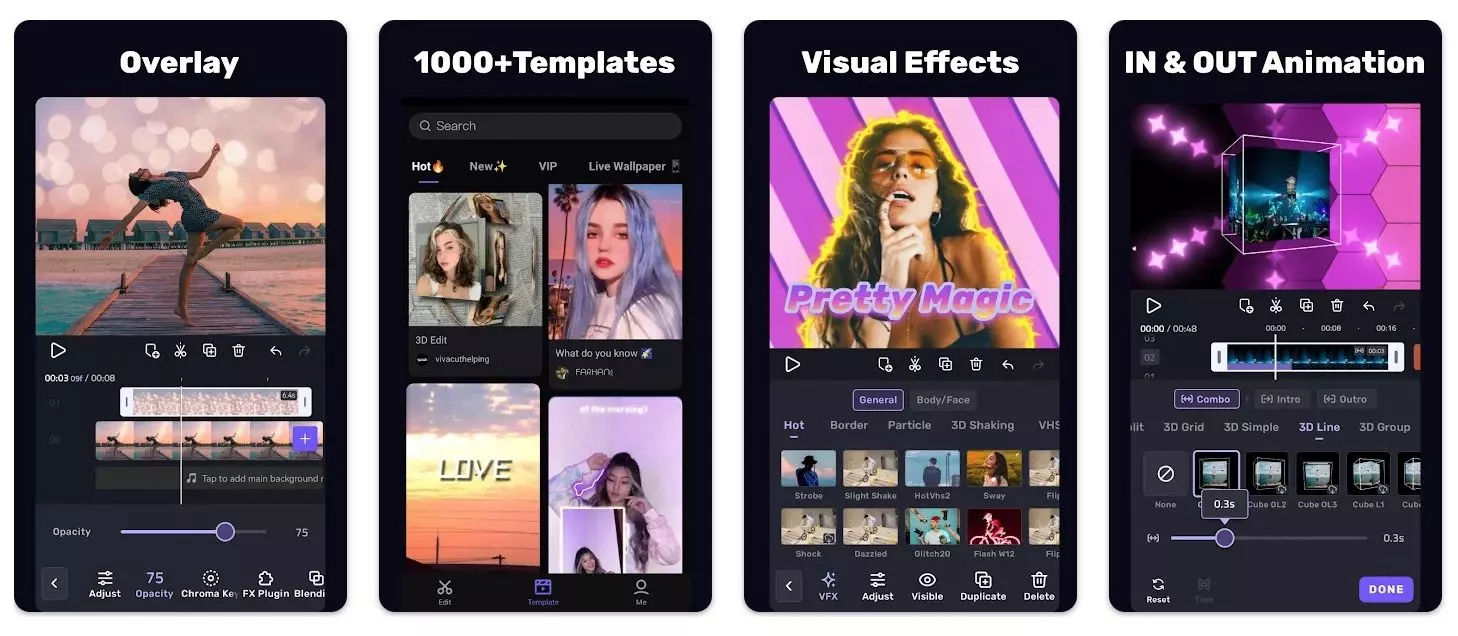
VivaCut is a popular video editing app that offers a wide range of advanced features to create professional-looking videos. The app is known for its user-friendly interface and comprehensive set of editing tools, making it an ideal choice for both beginners and advanced users.
One of the standout features of VivaCut is its advanced video editing tools, which include keyframe animation, multi-layer editing, and chroma key compositing. These tools allow users to create complex visual effects and animated sequences with ease, making VivaCut a popular choice for video creators who want to take their editing skills to the next level.
The app also offers a range of creative tools, including text, music, sound effects, and a variety of filters and effects. Users can also crop and trim videos, add transitions, adjust video speed, and use the app's powerful color grading tools to enhance the look and feel of their videos.
VivaCut's user-friendly interface makes it easy for users to navigate the app's features and tools. The app also provides a range of pre-set templates and special effects, allowing users to create stunning videos quickly and easily.
In addition to its video editing features, VivaCut also provides a range of social media tools, allowing users to create videos that are optimized for various social media platforms. These tools include options to crop videos to the specific aspect ratio of various platforms, such as Instagram and TikTok, as well as the ability to add watermarks and logos to videos.
VivaCut is an excellent video editing app for anyone looking to create professional-quality videos. Its advanced editing tools, creative features, user-friendly interface, and social media tools make it an ideal choice for both beginners and advanced video creators.
Adobe Premiere Rush: Video
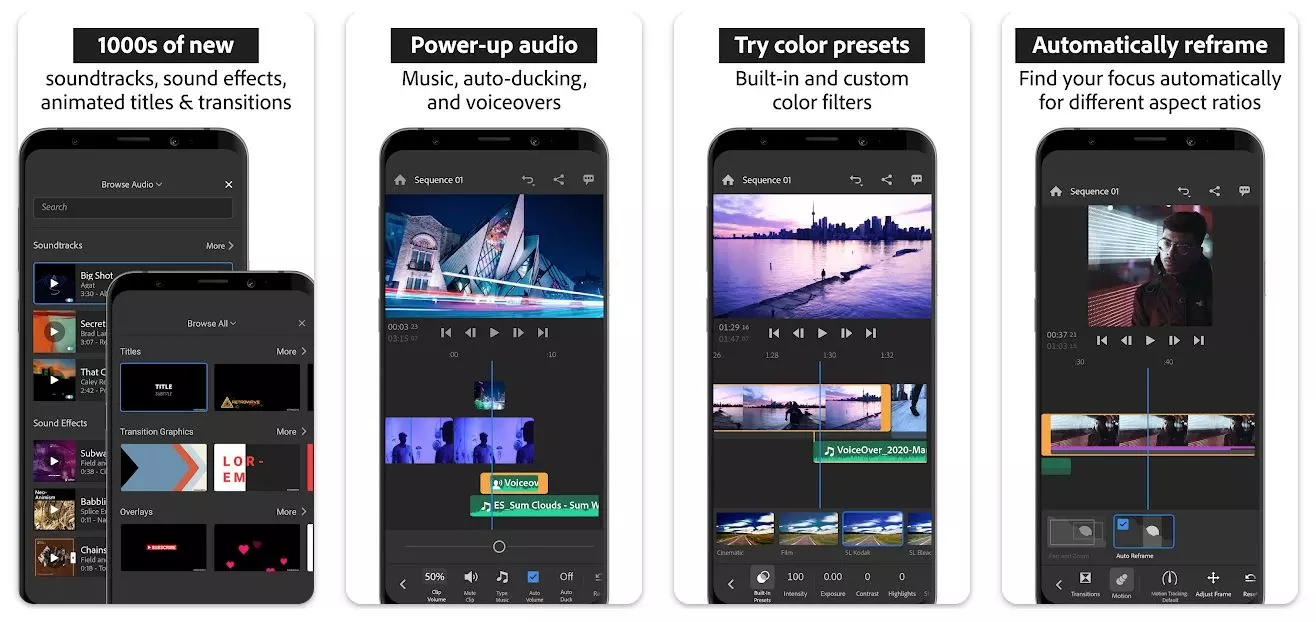
Adobe Premiere Rush: Video is a mobile and desktop app designed for video creators who want to edit and share their videos quickly and easily. The app is known for its user-friendly interface and a range of powerful editing tools that allow users to create professional-looking videos in no time.
One of the standout features of Adobe Premiere Rush: Video is its cross-platform compatibility. The app works seamlessly across all devices, including desktop, tablet, and mobile devices, allowing users to edit their videos on the go. This makes it an ideal choice for users who want to edit their videos while traveling or away from their main editing setup.
The app provides a range of editing tools, including trimming and splitting clips, adjusting video speed, adding transitions, and applying filters and effects. It also offers a range of advanced tools, including color correction and audio editing, allowing users to fine-tune their videos to their liking.
Adobe Premiere Rush: Video also includes built-in templates and presets, which can be used to create professional-looking videos quickly and easily. Users can also create custom titles and graphics to enhance the look and feel of their videos.
One of the unique features of Adobe Premiere Rush: Video is its integration with Adobe Creative Cloud. This allows users to access their projects and files across all devices and to collaborate with other users on their video projects. The app also supports a range of file formats, including 4K video, making it an ideal choice for users who want to create high-quality videos.
Adobe Premiere Rush: Video is an excellent app for video creators who want to create professional-looking videos quickly and easily. Its cross-platform compatibility, range of editing tools, built-in templates and presets, and integration with Adobe Creative Cloud make it a top choice for both beginners and advanced video creators.
Picsart AI Photo Editor, Video
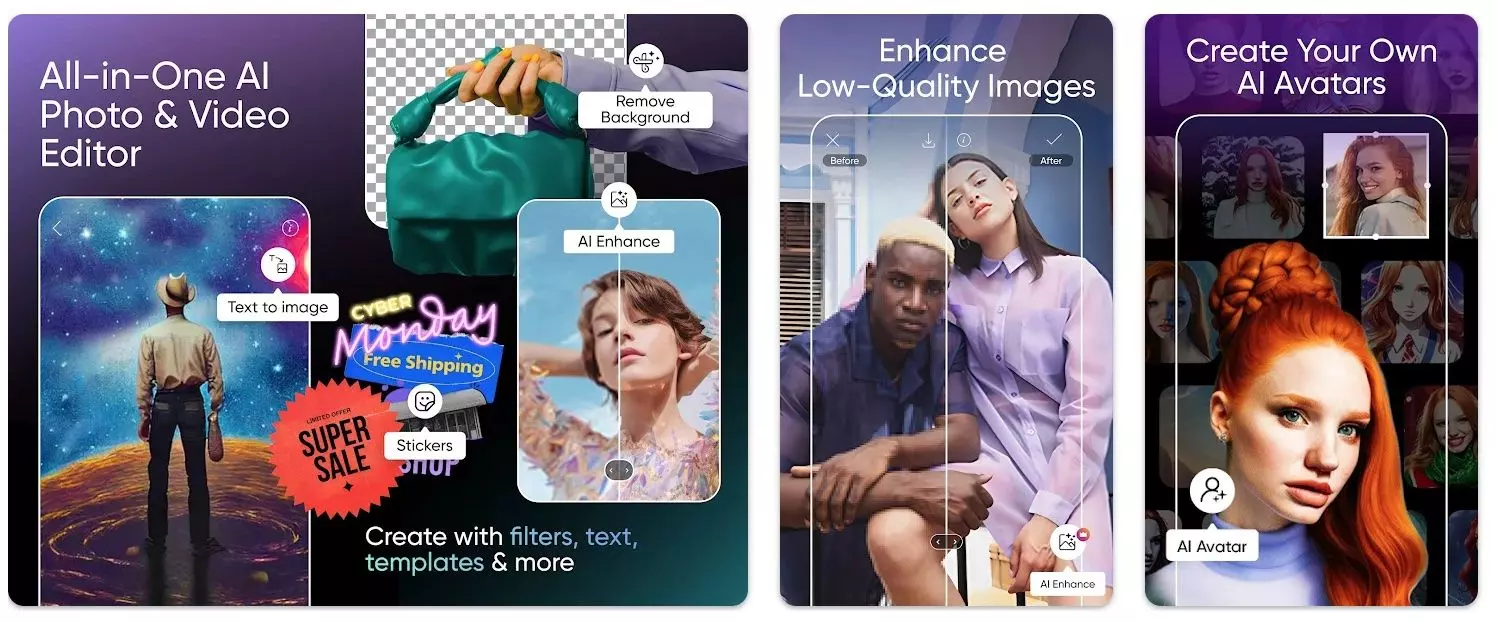
Picsart AI Photo Editor, Video is a popular mobile app that offers a wide range of features for editing photos and videos. The app is known for its advanced artificial intelligence technology, which provides users with a range of automated editing tools to enhance their images and videos.
One of the standout features of Picsart AI Photo Editor, Video is its wide range of editing tools. The app offers a range of basic editing tools, such as crop, rotate, and adjust brightness and contrast. It also includes advanced editing tools, such as face retouching, skin smoothing, and background removal. These features are powered by the app's artificial intelligence technology, which analyzes the image and suggests edits to enhance its quality.
In addition to its photo editing tools, Picsart AI Photo Editor, Video also offers a range of video editing tools. Users can trim and merge video clips, add music and sound effects, and adjust video speed and color. The app also offers a range of filters and effects to enhance the look and feel of the video.
Picsart AI Photo Editor, Video's interface is user-friendly and intuitive, making it easy for users to navigate the app's features and tools. The app also provides a range of pre-set templates and effects, allowing users to create stunning images and videos quickly and easily.
One of the unique features of Picsart AI Photo Editor, Video is its social media integration. The app offers a range of tools for creating content that is optimized for various social media platforms, such as Instagram and TikTok. This includes the ability to crop images and videos to specific aspect ratios and to add watermarks and logos to content.
Overall, Picsart AI Photo Editor, Video is an excellent app for anyone looking to edit photos and videos quickly and easily. Its advanced editing tools, user-friendly interface, and social media integration make it a top choice for both beginners and advanced users.
FilmoraGo
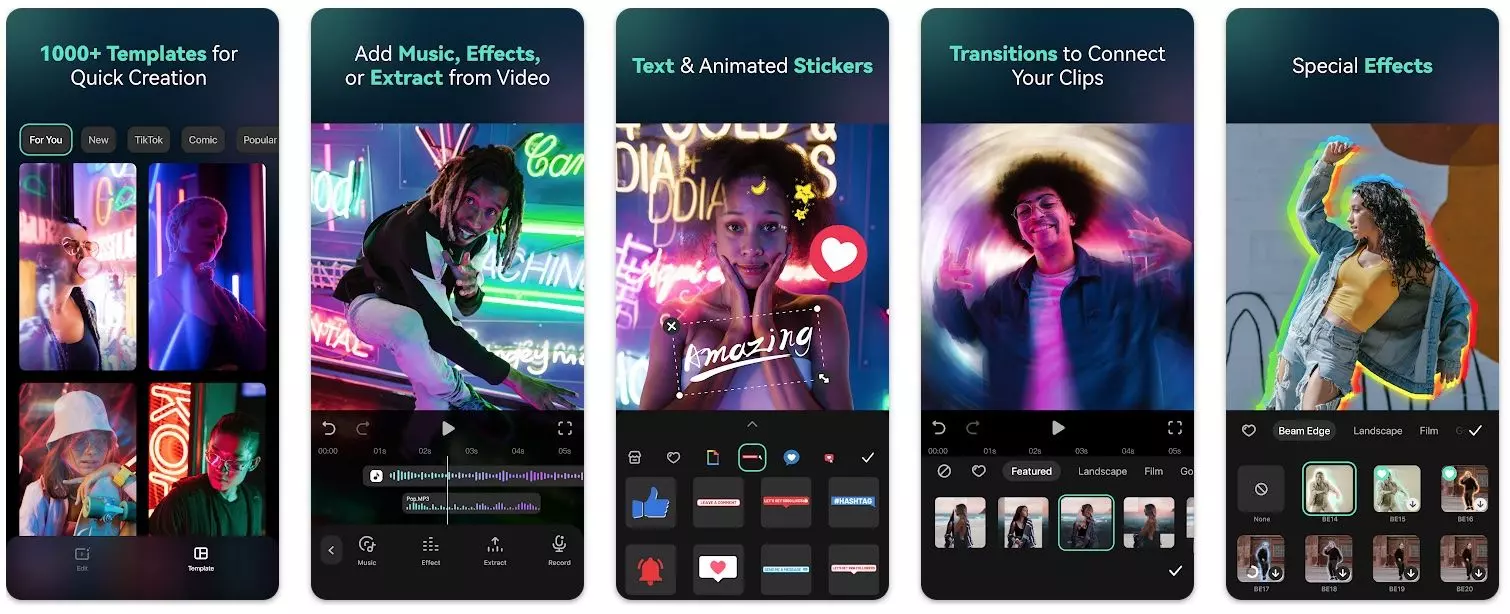
FilmoraGo is a popular video editor app for Android that allows users to edit and enhance their videos with a range of tools and features. The app is designed for both beginners and advanced users, offering an intuitive interface that is easy to use.
One of the standout features of FilmoraGo is its range of editing tools, which include the ability to trim, cut, and split video clips. Users can also add music, text, and stickers to their videos, as well as apply a range of filters and effects to enhance the visual style of their content.
In addition to its editing tools, FilmoraGo also includes a range of themes and templates that users can use to create professional-looking videos. These templates are designed to make it easy to create videos for social media platforms such as Instagram, Facebook, and YouTube.
Another notable feature of FilmoraGo is its ability to export videos in a range of resolutions, including Full HD and 4K. This makes it a great choice for users who want to create high-quality videos for professional or personal use.
FilmoraGo is a great video editor app for Android that offers a range of features and functionality for users of all skill levels. With its intuitive interface and powerful editing tools, it is a popular choice for anyone looking to create high-quality videos on their mobile device.
 Android-Emulators
Android-Emulators




 AMIDuOS
AMIDuOS
 Troubleshooting Droid4X
Troubleshooting Droid4X
 Droid4X
Droid4X
 YouWave
YouWave
 Andy
Andy