MEmu App Player — is a new product from Chinese developers. It allows running Android applications on stationary computers. The emulator can boast of a high performance without any impact to computer's speed. MEmu simulates Android version 4.2.2. It has a root as a default feature.
With the help of this emulator one can launch Android games and applications at a big screen. All software is (рутован) as a default. You can set zoom with a help of a mouse wheel. The emulator can compete with other tools with the same features, because of a convenience and easiness at use.
There is a standard number of programs installed for a default. They can be used at once. Google accounts can be added in the settings. All activities at the PC are synchronized with a mobile device. You can navigate the emulator with a help of a keyboard, a joystick or a mouse. Software works very quickly. Besides, there is no need to download useless Android-applications and add-ons to keep the emulator staying free.
MEmu features:
- Correct running of apps and games.
- Full Android support.
- GPS emulation.
- Presence of proper desktop.
- Possibility of individual setting.
- Android systems are created and deleted in a one click.
- Possibility of touch screen emulation with a help of button mapping of a keyboard and a mouse.
- Possibility of playing car racing games through data transferring from mobile device sensors.
- Presence of a folder with sharing access from both operating systems.
- APK is installed in a few seconds.
- Clear and convenient navigation.
- Quick installation of the emulator on a PC.
- Free distribution.
Disadvantages of MEmu:
- There is no MacOS version.
- Before installation you have to update your video adapter driver.
 Android-Emulators
Android-Emulators
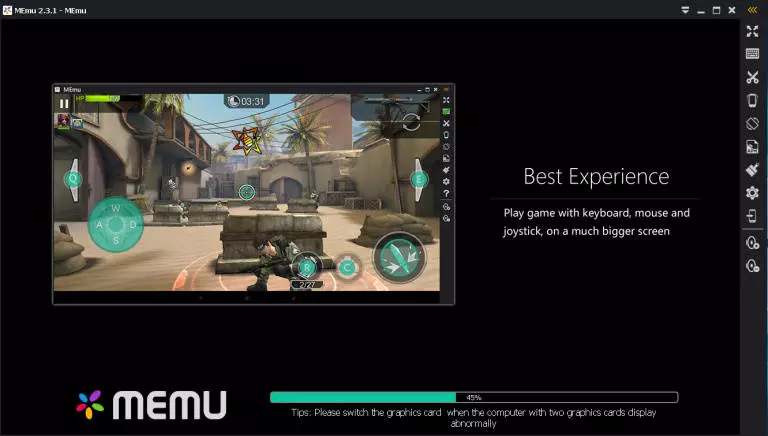






 AMIDuOS
AMIDuOS
 Troubleshooting Droid4X
Troubleshooting Droid4X
 Droid4X
Droid4X
 Andy
Andy
 YouWave
YouWave