Windroy — is an emulator of Android mobile platform. It was developed by Chinese specialists and is "the smartest" product of this type. With this emulator you can run various games and applications that were developed for Android on your PC with Windows.
Such software is useful for testing Android-applications before installing them on a smartphone or a tablet, or you may run games directly on a PC if the version of OS on your mobile device is outdated and does not support them.
The main advantage of Windroy is its full compatibility, in other words, you don’t need any additional hard or software after the installation. It should me mentioned that all services and asked programs developed for Android are running through a virtual machine Dalvik. It makes the productivity higher and boosts processing.
Features of Windroy:
- Easy installation of new applications to the emulator (you need to download apk-file and add it to the «\data\app» folder.
- Updated Google Play.
- Graphic productivity is higher.
- Support of all keyboard, display, mouse and network settings.
- To comfort work with screenshots and "gestures" there are hot keys.
- Intuitively-understandable navigation.
- Full screen regime.
- Emulator is compatible with Flash and Windows Media Player.
- Low consumption of system's resources.
- Quick installation on a PC.
- Accurate imitation of Android OS version 4.4.2.
- High productivity.
- Emulator works like a real system.
- 3D Android-applications can be also launched with this program.
- All games developed for Android can be played on a computer.
Disadvantages of Windroy:
- Requirement of needing a video adapter with the support of OpenGL 2.0 (or newer).
- Works only with NTFS file system.
- Functions only on Windows (there is no version for MacOS).
 Android-Emulators
Android-Emulators
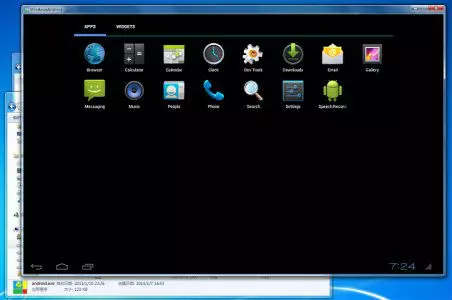


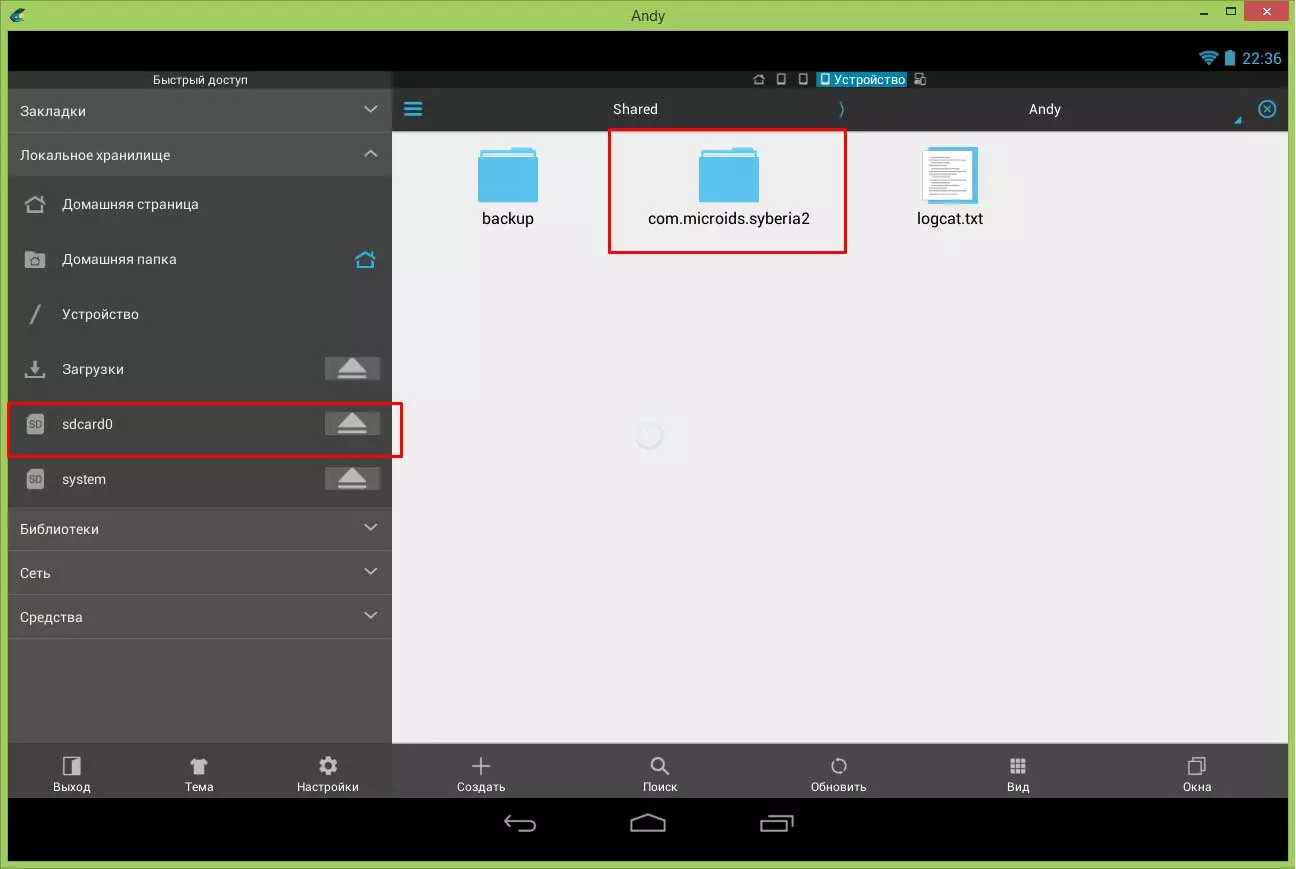


 AMIDuOS
AMIDuOS
 Troubleshooting Droid4X
Troubleshooting Droid4X
 Droid4X
Droid4X
 YouWave
YouWave
 Andy
Andy