BlueStacks is one of the most popular Android emulators for PC. Many users want to change the interface language to their native language for more comfortable use.
In this guide, we will show you how to change the language in BlueStacks step by step.
How to change language in BlueStacks
- Open BlueStacks settings
- Go to Advanced settings
- Find Language option
- Select your preferred language
- Restart BlueStacks
After changing the language, you will need to restart BlueStacks for the changes to take effect.
 Android-Emulators
Android-Emulators


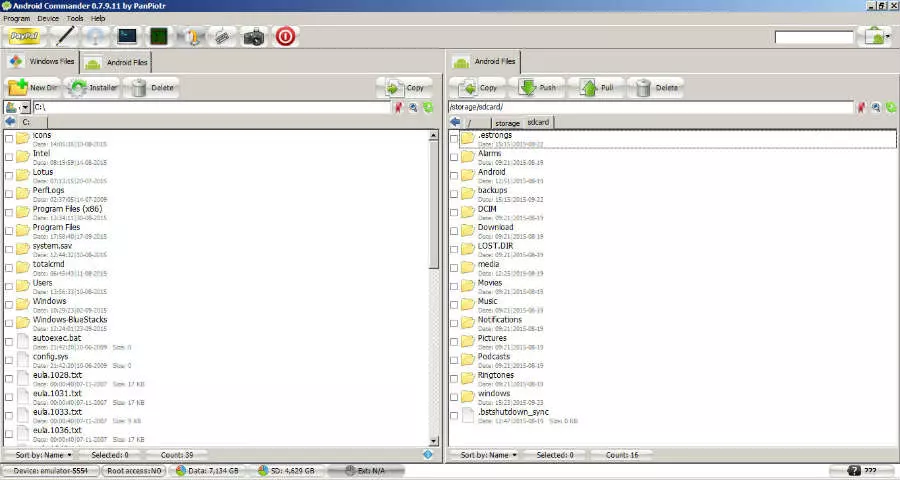
 AMIDuOS
AMIDuOS
 Troubleshooting Droid4X
Troubleshooting Droid4X
 Droid4X
Droid4X
 YouWave
YouWave
 Andy
Andy