BlueStacks is one of the most popular Android emulators for PC. After installing BlueStacks, you need to know how to properly install applications on it.
In this guide, we will show you how to install applications in BlueStacks correctly.
Methods of installing applications in BlueStacks
- Install from Google Play Store
- Install APK files directly
- Use BlueStacks App Center
- Install from external sources
Each method has its advantages and is suitable for different situations.
 Android-Emulators
Android-Emulators



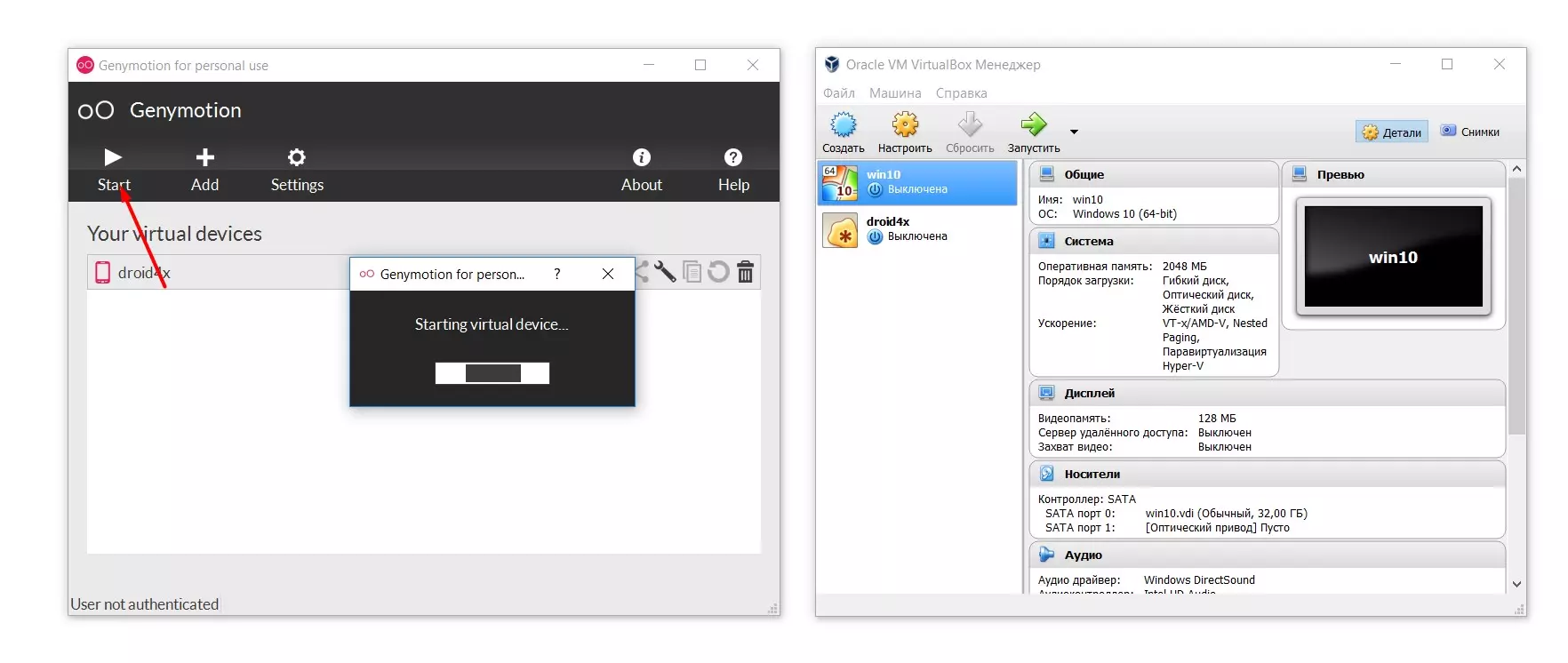
 AMIDuOS
AMIDuOS
 Troubleshooting Droid4X
Troubleshooting Droid4X
 Droid4X
Droid4X
 YouWave
YouWave
 Andy
Andy