AMIDuOS is a powerful Android emulator for Windows. Many users want to change the input language to their native language for more comfortable typing.
In this guide, we will show you how to change the input language in AMIDuOS.
How to change input language in AMIDuOS
- Open AMIDuOS settings
- Go to Language and Input settings
- Select your preferred language
- Configure keyboard layout
- Test the new language
After changing the language, you can switch between languages using the language switcher.
 Android-Emulators
Android-Emulators

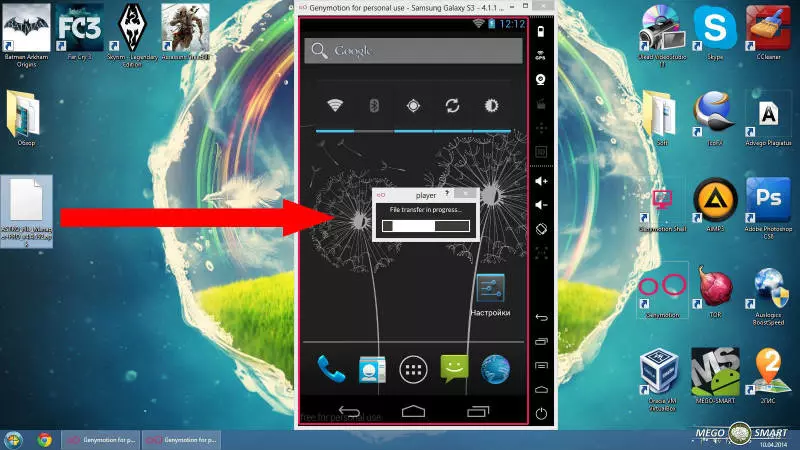


 AMIDuOS
AMIDuOS
 Troubleshooting Droid4X
Troubleshooting Droid4X
 Droid4X
Droid4X
 YouWave
YouWave
 LeapDroid - Android Emulator for PC
LeapDroid - Android Emulator for PC